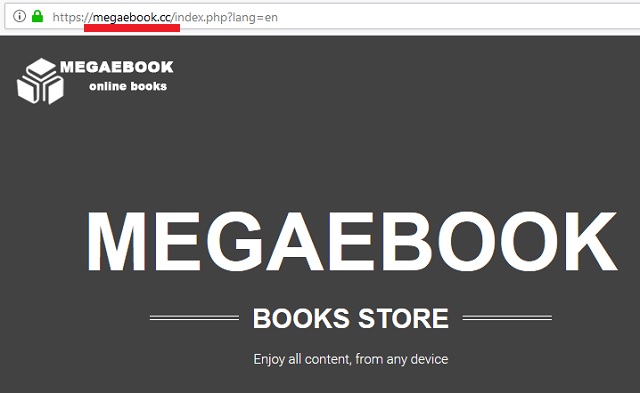Please, have in mind that SpyHunter offers a free 7-day Trial version with full functionality. Credit card is required, no charge upfront.
Can’t Remove Megaebook.cc pop-ups?
Megaebook.cc is not a legitimate website. It is a big online scam. The website promises to deliver access to numerous great ebooks. For your convenience, it has a trial period. Yet, to try it, you have to enter your credit card details. In theory, you will be charged €1 for verification purposes. The site promises to give you the opportunity to cancel your membership at any time. The reality, however, is different. Once you reveal your credit card information, the page would charge you every month without any advance notices. The cancellation is hardly possible. In fact, the only way to stop the scam website stealing from you is to cancel your credit card. Megaebook.cc has “support” that does not help. If you try to contact them, you will only reach the crooks behind this scheme. Unfortunately, that is not the end of the story. The crooks not only steal from you, they also sell your personal information to third parties. Check your inbox. It is very likely to be full of junk mail. The scam website is there to serves its owners. Your needs and well-being are not plan of the deal. Stay away from this page. Do not reveal sensitive information. There are numerous legitimate platforms that deliver what they promise. Megaebook.cc is not one of them. Spare yourself a lot of future headaches. Exit this scam website and never visit it again. It is also advisable to scan your computer for malware. You can never know with these pages. They are often promoted through illegal advertising programs like adware. If it turns out that your device is infected, other scam websites may pop up and try to lure you into unwanted actions. Make sure your device is clean.
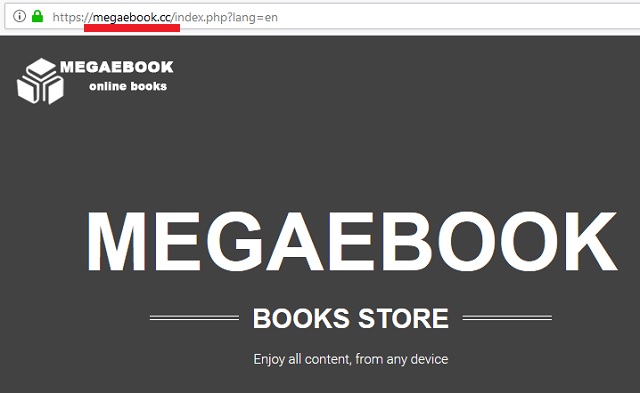
How did I get infected with?
The Megaebook.cc scam is spread through various unethical and illegal advertising platforms. It is usually promoted through adware type of parasites. The scheme is simple. A parasite enters your device unnoticed and takes control of your browser. It immediately initiates an adverting bombardment. The parasite injects various ads on every website you open. It also redirects your traffic to sponsored pages like the megaebook.cc one. These advertising parasites influence you on a subconscious level and lure you into unwanted actions. They are often used by cyber-criminals who are after your personal and financial information. Their goal is to lure you into subscribing to bad and nonexistent services or products. Of course, they may also try to further infect your device. Numerous rogue programs are advertised through adware apps. Do not put yourself through this madness. Make sure that there are no parasites on your computer.
Why are these ads dangerous?
The Megaebook.cc scam is not to be underestimated. You risk losing a lot of money. The scam is designed to lure you into revealing your paying details. Once the crooks get your credit card information, they schedule automatic monthly payments. But that’s not all. Many victims have complained that they were charged for ebooks they never received. And guess what?! You cannot ask for a refund. This is a scheme created to steal money from you. You cannot even cancel your subscription. The only way to stop losing money is to cancel your credit card. As if these issues are not bad enough, but the crooks seem to sell their victims’ personal information. That is right, unidentifiable third parties may get in possession of your email addresses, name, phone number, and other sensitive and potentially personally identifiable information. The Megaebook.cc website jeopardizes your finical security. It also turns you into an easy target. Numerous cyber-criminals may manage to contact you. Do not wait for this scenario to unfold. Protect yourself.
How Can I Remove Megaebook.cc Pop-ups?
Please, have in mind that SpyHunter offers a free 7-day Trial version with full functionality. Credit card is required, no charge upfront.
If you perform exactly the steps below you should be able to remove the infection. Please, follow the procedures in the exact order. Please, consider to print this guide or have another computer at your disposal. You will NOT need any USB sticks or CDs.
STEP 1: Uninstall suspicious software from your Add\Remove Programs
STEP 2: Delete unknown add-ons from Chrome, Firefox or IE
STEP 3: Permanently Remove Megaebook.cc from the windows registry.
STEP 1 : Uninstall unknown programs from Your Computer
Simultaneously press the Windows Logo Button and then “R” to open the Run Command

Type “Appwiz.cpl”

Locate the any unknown program and click on uninstall/change. To facilitate the search you can sort the programs by date. review the most recent installed programs first. In general you should remove all unknown programs.
STEP 2 : Remove add-ons and extensions from Chrome, Firefox or IE
Remove from Google Chrome
- In the Main Menu, select Tools—> Extensions
- Remove any unknown extension by clicking on the little recycle bin
- If you are not able to delete the extension then navigate to C:\Users\”computer name“\AppData\Local\Google\Chrome\User Data\Default\Extensions\and review the folders one by one.
- Reset Google Chrome by Deleting the current user to make sure nothing is left behind
- If you are using the latest chrome version you need to do the following
- go to settings – Add person

- choose a preferred name.

- then go back and remove person 1
- Chrome should be malware free now
Remove from Mozilla Firefox
- Open Firefox
- Press simultaneously Ctrl+Shift+A
- Disable and remove any unknown add on
- Open the Firefox’s Help Menu

- Then Troubleshoot information
- Click on Reset Firefox

Remove from Internet Explorer
- Open IE
- On the Upper Right Corner Click on the Gear Icon
- Go to Toolbars and Extensions
- Disable any suspicious extension.
- If the disable button is gray, you need to go to your Windows Registry and delete the corresponding CLSID
- On the Upper Right Corner of Internet Explorer Click on the Gear Icon.
- Click on Internet options
- Select the Advanced tab and click on Reset.

- Check the “Delete Personal Settings Tab” and then Reset

- Close IE
Permanently Remove Megaebook.cc Leftovers
To make sure manual removal is successful, we recommend to use a free scanner of any professional antimalware program to identify any registry leftovers or temporary files.