Please, have in mind that SpyHunter offers a free 7-day Trial version with full functionality. Credit card is required, no charge upfront.
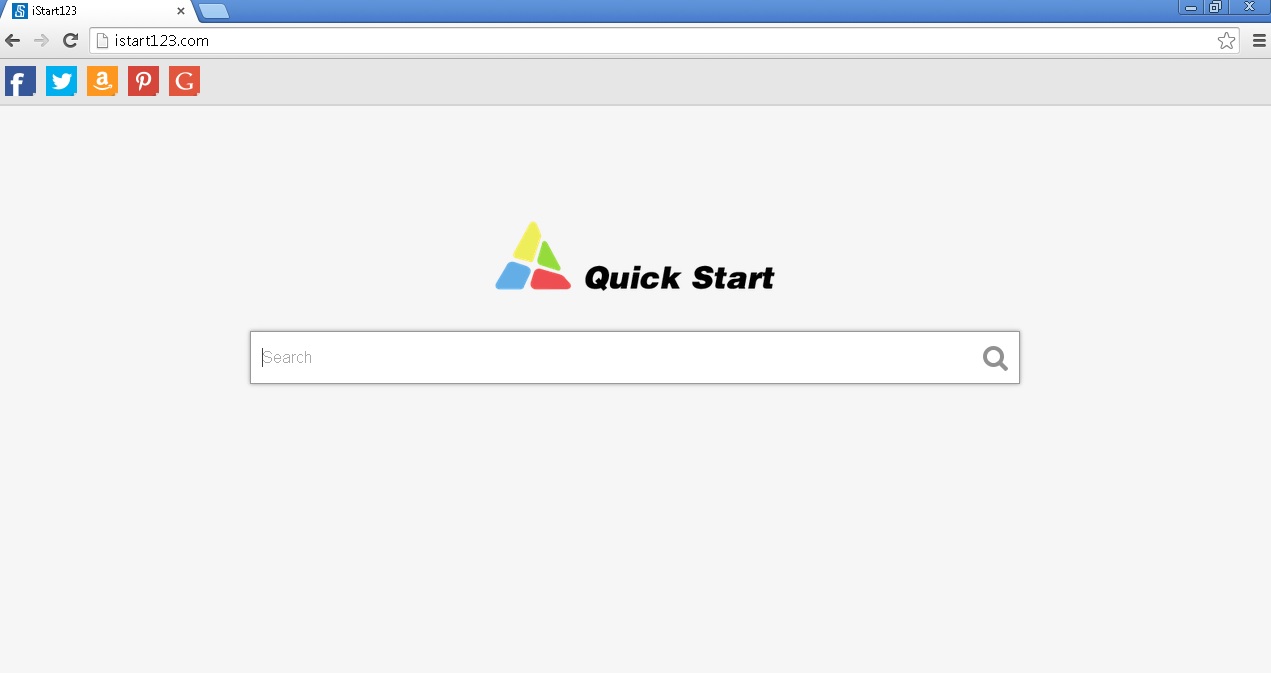
Your homepage just changed to istart123.com and you cannot remove it?
istart123.com looks like a legitimate website, however, the webmaster of the site have decided to use deceptive promotion techniques to gain web traffic. If your homepage was replaced by istart123.com and you cannot change it back, then you got infected with an adware program. You should know that when you are infected with malicious program you must take actions immediately. In order to remove istart123 adware, first you need to uninstall it from your add/remove programs. This browser hijacker screwed your browser when you have installed a freeware program that was bundled with it. Such programs can be downloaded from a variety of download and warez websites. Almost all free programs are bundled with additional adware programs. Usually, you are presented with an opportunity to accept or decline an offer to install the unwanted software, however the decline of the offer is presented in a confusing manner or ignored.
How Can I Uninstall istart123?
If you perform exactly the steps below you should be able to remove the istart123 homepage infection. Please, follow the procedures in the exact order. Please, consider to print this guide or have another computer at your disposal. You will NOT need any USB sticks or CDs.
The istart123.com website is specifically designed to make money. It generates web traffic, collects sales leads for other dubious sites, and will display advertisements and sponsored links within your web browser.
STEP 1: Uninstall istart123 from Add\Remove Programs
STEP 2: Delete istart123 from Chrome, Firefox or IE
STEP 3: Permanently Remove istart123 leftovers
STEP 1 : Uninstall istart123.com from Your Computer
Simultaneously press the Windows Logo Button and then “R” to open the Run Command

Type “Appwiz.cpl”

Locate istart123 related software and click on uninstall/change. To facilitate the search you can sort the programs by date. review the most recent installed programs first. In general you should remove all unknown programs.
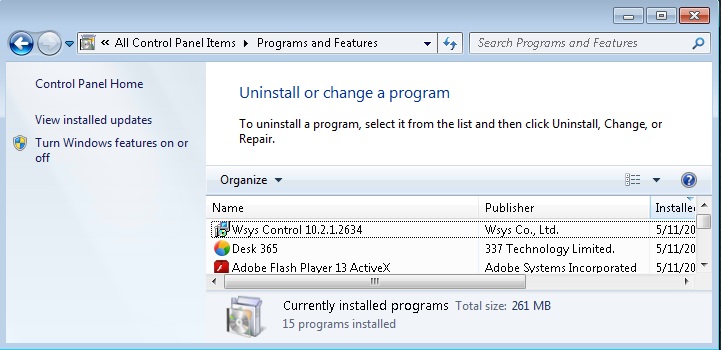
STEP 2 : Remove istart123 from Chrome, Firefox or IE
Please, have in mind that SpyHunter offers a free 7-day Trial version with full functionality. Credit card is required, no charge upfront.
- Open Google Chrome
- In the Main Menu (1), select Tools (2)—> Extensions (3)
- Remove the istart123 Extension by clicking on the little recycle bin
- Reset Google Chrome by Deleting the current user to make sure nothing is left behind
- Open Mozilla Firefox
- Press simultaneously Ctrl+Shift+A
- Disable the istart123 Extension
- Go to Help (1)
- Then Troubleshoot information (2)
- Click on Reset Firefox (3)

- Open Internet Explorer
- On the Upper Right Corner Click on the Gear Icon (1)
- Click on Internet options (2)
- Select the Advanced tab (3) and click on Reset (4).
- Close IE
Perform a shortcut cleaning procedure:
- Right-click with the mouse on the shortcut of your favorite browser. (This step is the same for Internet Explorer, Google Chrome or Mozilla Firefox).
- Select Properties and click the Shortcut tab.
- Locate the Target box and modify the represented line so it would end with iexplore.exe”, chrome.exe” or firefox.exe” depending on the browser. Remove any links pointing to istart123.com
- Click OK to have the changes and repeat the steps for all affected shortcuts.
Permanently Remove Istart123.com Leftovers
Nevertheless, manual removal is successful, I recommend to scan with any professional antimalware tool to identify and remove any malware leftovers.

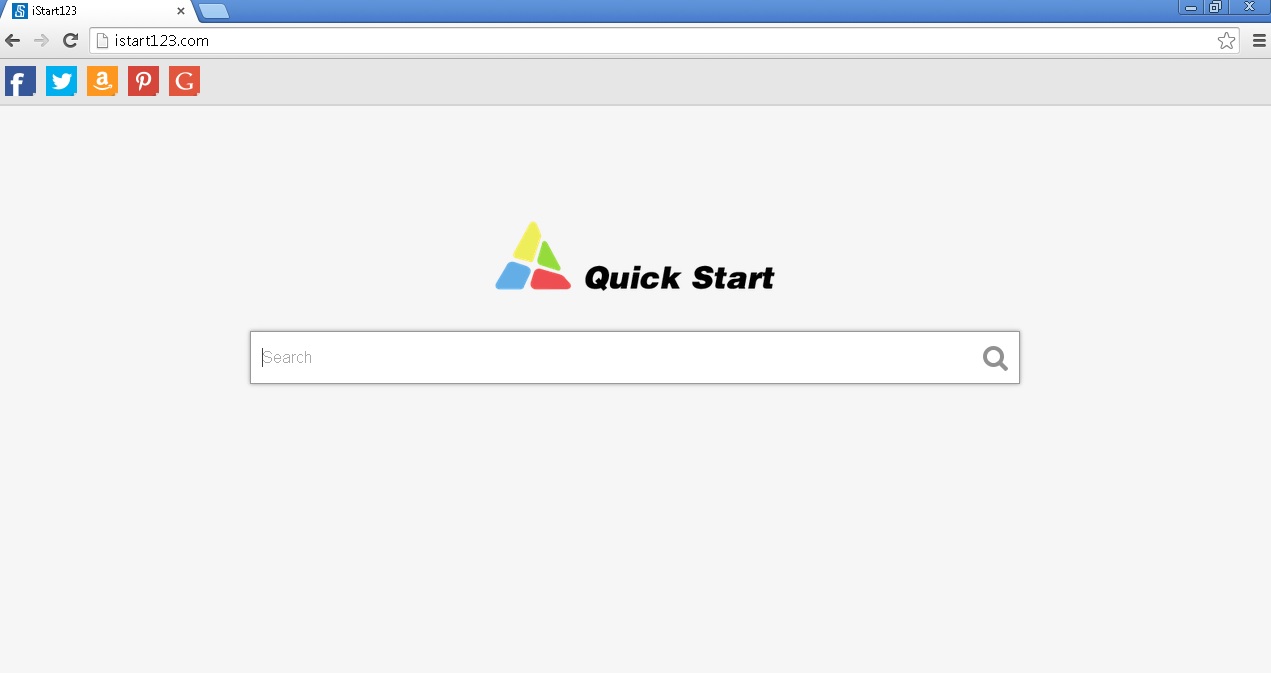



spy hunter is not free
That is correct! However, you can use the free scanner to identify all istart123 leftovers and remove them manually. Manual removal is free, but it requires some good computer literacy. Automatic removal is easier and faster, but not free. Sounds fair enough.