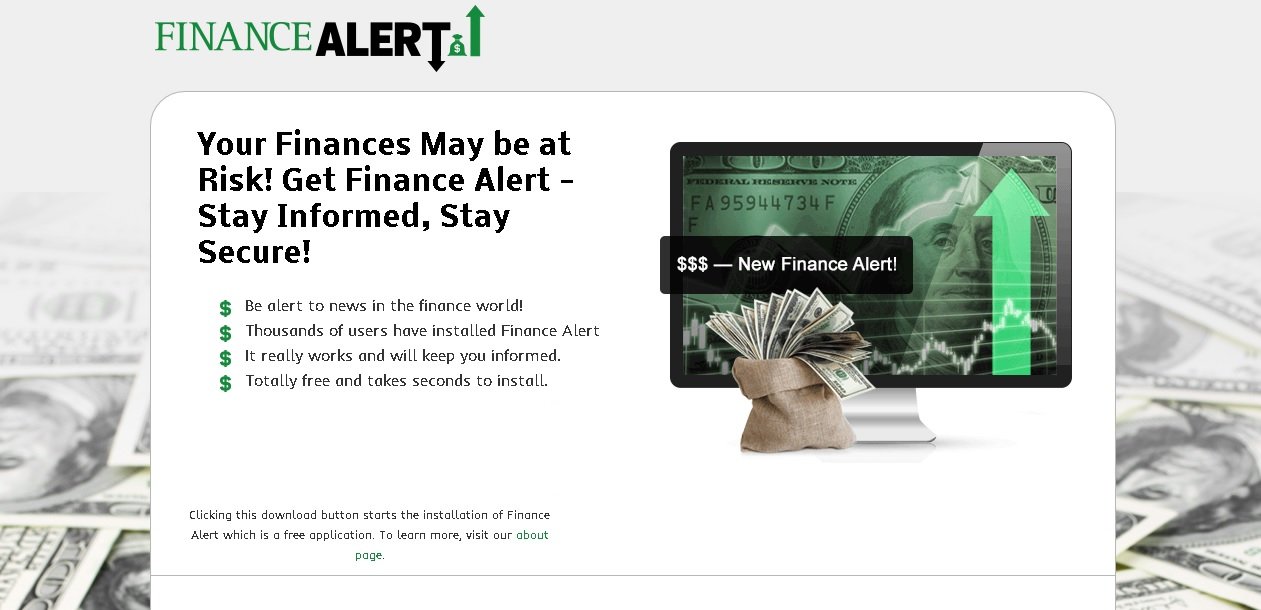Please, have in mind that SpyHunter offers a free 7-day Trial version with full functionality. Credit card is required, no charge upfront.
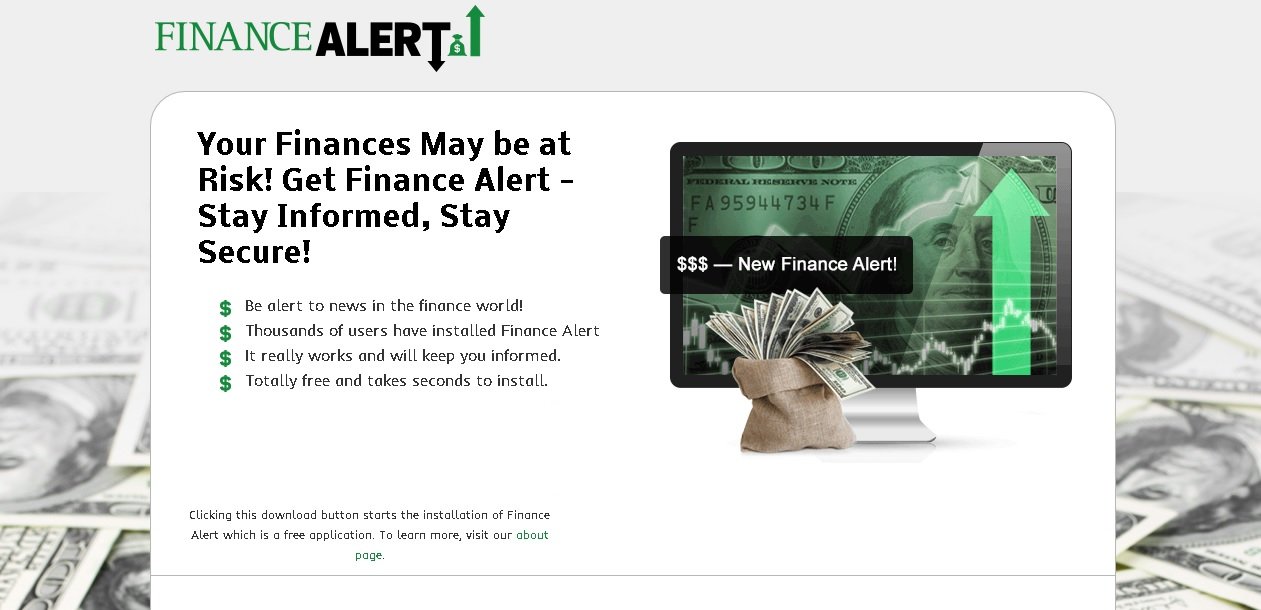
Can’t remove Finance Alert? This page includes Finance Alert Removal instructions!
Many computer users interested in the financial world may find Finance Alert useful because the application promises to provide them with the latest news in that area. The application is supposed to employ detection technology that will scan the web and then inform you about sources that contain financial and other content. From the description of Finance Alert you can conclude that it is a harmless program that you may only benefit from. We can assure you that it is not exactly the case and we recommend that you delete Finance Alert from the computer.
How did I get infected with Finance Alert?
Finance Alert is promoted at its official website – financenewsalert.com, where there is a download button provided. However, the application can also travel bundled with freeware. If you do not remember downloading the application yourself, it means it has arrived on your system alongside another free program you have downloaded from a dubious file sharing web page. It is important always to choose official software sources and to complete carefully all installation steps when acquiring applications. This will save you the hassle of dealing with adware and other potentially unwanted programs in future.
Why are Finance Alert ads dangerous?
As most of the free applications, Finance Alert also has expenses that it needs to cover and for this reason it turns to third-party sponsors. Using the application as an advertising platform, these anonymous sponsors promote their suspicious content to unsuspecting users. Although it is stated in Finance Alert’s website that it only displays high-quality ads, this is not true because the application does not review any of the links belonging to its third-party affiliates. Therefore, you never what may happen if you click on an ad by Finance Alert. You can be certain that there are more reliable sources from financial news on the web, so you should not hesitate to part with Finance Alert.

How Can I Remove Finance Alert Ads?
Please, have in mind that SpyHunter offers a free 7-day Trial version with full functionality. Credit card is required, no charge upfront.
If you perform exactly the steps below you should be able to remove the Finance Alert infection. Please, follow the procedures in the exact order. Please, consider to print this guide or have another computer at your disposal. You will NOT need any USB sticks or CDs.
STEP 1: Uninstall Finance Alert from your Add\Remove Programs
STEP 2: Disable Finance Alert from Chrome, Firefox or IE
STEP 3: Permanently Remove Finance Alert from the windows registry.
STEP 1 : Uninstall Finance Alert from Your Computer
Simultaneously press the Windows Logo Button and then “R” to open the Run Command

Type “Appwiz.cpl”

Locate the Finance Alert program and click on uninstall/change. To facilitate the search you can sort the programs by date. review the most recent installed programs first. In general you should remove all unknown programs.
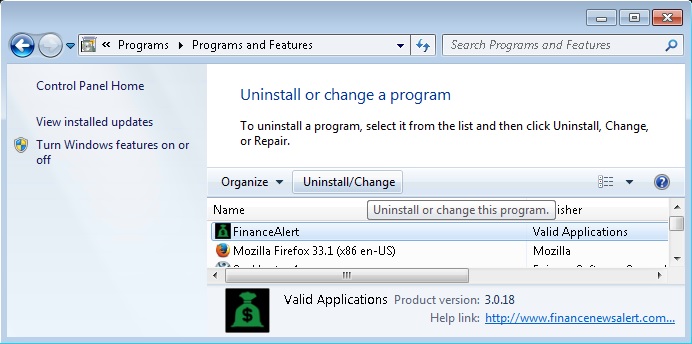
STEP 2 : Remove Finance Alert from Chrome, Firefox or IE
Remove from Google Chrome
- In the Main Menu, select Tools—> Extensions
- Remove any unknown extensionby clicking on the little recycle bin
- If you are not able to delete the extension then navigate to C:\Users\”computer name“\AppData\Local\Google\Chrome\User Data\Default\Extensions\and review the folders one by one.
- Reset Google Chrome by Deleting the current user to make sure nothing is left behind
- If you are using the latest chrome version you need to do the following
- go to settings – Add person

- choose a preferred name.

- then go back and remove person 1
- Chrome should be malware free now
Remove from Mozilla Firefox
- Open Firefox
- Press simultaneously Ctrl+Shift+A
- Disable and remove the unwanted add on
- Open the Firefox’s Help Menu

- Then Troubleshoot information
- Click on Reset Firefox

Remove from Internet Explorer
- Open IE
- On the Upper Right Corner Click on the Gear Icon
- Go to Toolbars and Extensions
- Disable any suspicious extension.
- On the Upper Right Corner of Internet Explorer Click on the Gear Icon.
- Click on Internet options
- Select the Advanced tab and click on Reset.

- Check the “Delete Personal Settings Tab” and then Reset

- Close IE
Navigate to C:\Program Files (x86)\Finance Alert\or C:\Program Files\Finance Alert\ and delete the folder.
Clean your TEMP folder as well as erase the C:\programdata\Finance Alert folder
Permanently Remove Finance Alert Leftovers
To make sure manual removal is successful, I recommend to use a free scanner of any professional antimalware program to identify any registry leftovers or temporary files.