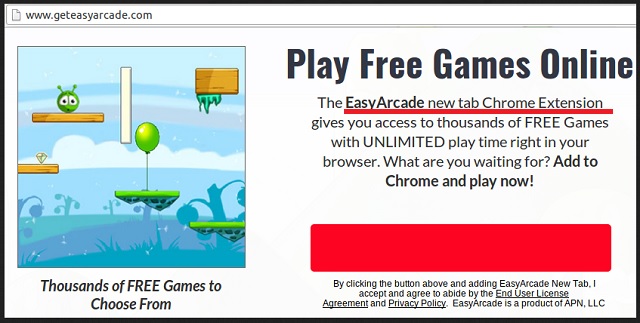Please, have in mind that SpyHunter offers a free 7-day Trial version with full functionality. Credit card is required, no charge upfront.
Can’t Remove EasyArcade? This page includes detailed EasyArcade Removal instructions!
Even though it promises to enhance your online experience, this program is problematic. Check out today’s article because you’re in for trouble. The EasyArcade New Tab Extension must be removed as soon as possible. This plugin is added to all your favorite browsers for one very simple reason. You have downloaded a potentially unwanted program (PUP) which is making modifications. Unwanted, utterly unauthorized changes. Wave your everyday online activities goodbye now that your machine is infected. PUPs are no threat to be taken lightly so underestimating the virus could only cause you harm. The PUP starts messing with you immediately after it gets installed. Therefore, this pest doesn’t waste any time and neither should you. Instead of keeping this nuisance on board, take action ASAP. Your default browser settings get altered by the PUP. Apart from the EasyArcade New Tab Extension, you may witness other various changes (random toolbars, etc). That is because the PUP takes over your browsers without bothering to seek permission. Hackers take advantage of your device in order to gain profit. And, as you could imagine, they are more than willing to harm you in the process. Keep that in mind every time you come across some pop-up ad generated by the virus. As long as you have an infection on your PC, you cannot trust any pop-up. The problem is, these commercials often appear to be rather safe. The virus might display attractive coupons and discounts, numerous product offers and deals, price comparisons, etc. Unfortunately, they are sponsored and immensely unreliable. Restrain yourself from clicking these advertisements because you have to take care of your computer. If you accidentally open a corrupted ad, you might compromise your safety further. Thanks to the parasite, though, there are plenty of corrupted web links currently on your PC screen. There might also be some perfectly harmless ones. The only way to find out which is which, is by clicking the questionable pop-up open. It goes without saying you shouldn’t be willing to take such a risk.
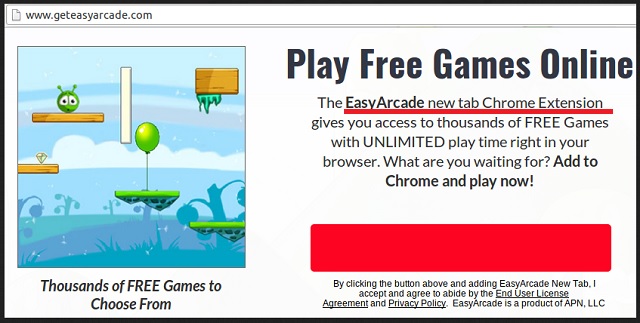
How did I get infected with EasyArcade?
The most popular infiltration tactic right now involves freeware and shareware bundles. It is pretty much as simple as it sounds so be careful. Unless you constantly keep an eye out for infections, you could agree to install the bonuses hidden in these bundles. It is strongly recommended that you avoid unverified programs. Always take your time in the installation process as well. You may skip installation steps and end up giving green light to infections. Now that you saw for yourself how easy it is to download a virus, why overlook the threat in the future? Check out the entire bundle you’re about to install beforehand. Another rule of thumb is to read the Terms and Conditions instead of just clicking “I accept”. You must be aware what exactly you’re accepting so don’t rush. Reading the EULA (End User License Agreement) could help you protect your machine too. Keep in mind that cyber parasites rely on your haste and distraction. Hence, it is completely up to you whether some nasty creation of crooks will land on your PC or not. In addition, stay away from spam emails, unreliable torrents and third-party pop-ups. Make an effort to prevent malware installation and it will pay off.
Why is EasyArcade dangerous?
The PUP modifies all your preferred browsers and brings along pop-ups. As mentioned already, you have to stay away from anything generated by this program. Your PC screen is now flooded with sponsored ads that can’t be trusted. These advertisements pose a serious threat to your safety and attempt to trick you into clicking. Mozilla Firefox, Google Chrome and Internet Explorer are injected with the ads. That means there is no getting rid of these irritating, pesky commercials. As if that wasn’t enough, you may get redirected to some malicious websites. You should also know that the virus steals your private data. It sneakily spies on your browsing history, usernames, passwords and other sensitive details. To prevent further damage, tackle the infection right away, You will find our detailed manual removal guide down below.
How Can I Remove EasyArcade?
Please, have in mind that SpyHunter offers a free 7-day Trial version with full functionality. Credit card is required, no charge upfront.
If you perform exactly the steps below you should be able to remove the EasyArcade infection. Please, follow the procedures in the exact order. Please, consider to print this guide or have another computer at your disposal. You will NOT need any USB sticks or CDs.
- Open your task Manager by pressing CTRL+SHIFT+ESC keys simultaneously
- Locate the process of EasyArcade.exe and kill it
- Open your windows registry editor by typing”regedit” in the windows search box
Navigate to (Depending on your OS version)
[HKEY_CURRENT_USER\Software\Microsoft\Windows\CurrentVersion\Run] or
[HKEY_LOCAL_MACHINE\SOFTWARE\Microsoft\Windows\CurrentVersion\Run] or
[HKEY_LOCAL_MACHINE\SOFTWARE\Wow6432Node\Microsoft\Windows\CurrentVersion\Run]
and delete the display Name: EasyArcade
Simultaneously press the Windows Logo Button and then “R” to open the Run Command

Type “Appwiz.cpl”

Locate the EasyArcade program and click on uninstall/change. To facilitate the search you can sort the programs by date. Review the most recent installed programs first. In general you should remove all unknown programs.
Navigate to C:/Program Files and delete EasyArcade folder. Double check with any antimalware program for any leftovers. Keep your software up-to date!