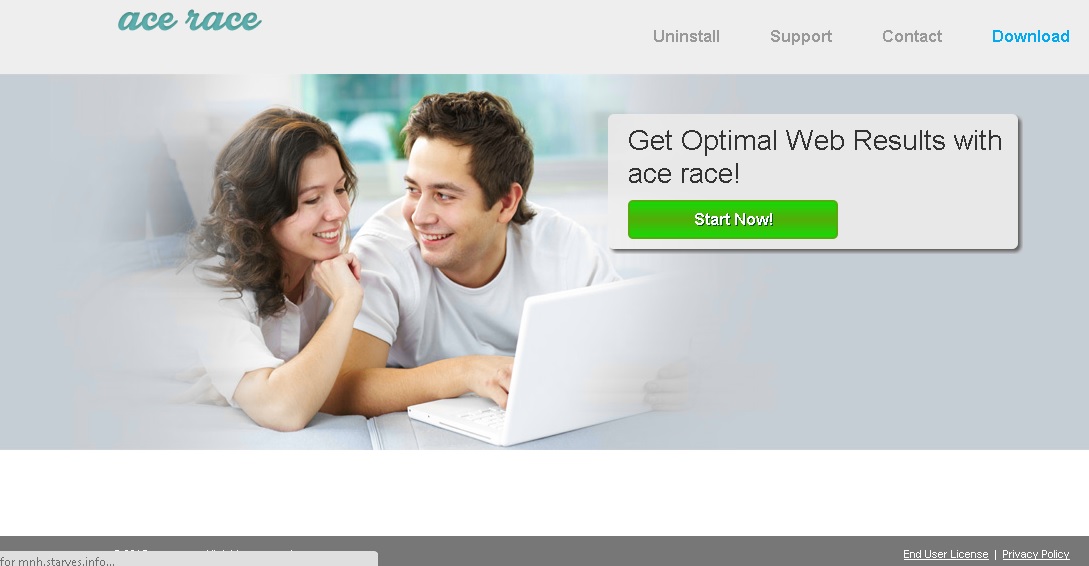Please, have in mind that SpyHunter offers a free 7-day Trial version with full functionality. Credit card is required, no charge upfront.
Can’t Remove Ace Race ads? This page includes detailed ads by Ace Race Removal instructions!
Ace Race is categorized as adware program. If you have recently been attacked by ads by Ace Race, then you should know that you have to resist the temptation of clicking them because it might cost you the security of your system. Ace Race is one of the many applications developed by SuperWeb LLC, which is a company infamous for the creation of tons of adware programs. There is nothing beneficial any of these programs can do for you, and the same applies for Ace Race. The only thing you can expect from the application is to flood your browser with numerous commercial ads that you will only get rid of by eliminating the program causing them to appear.
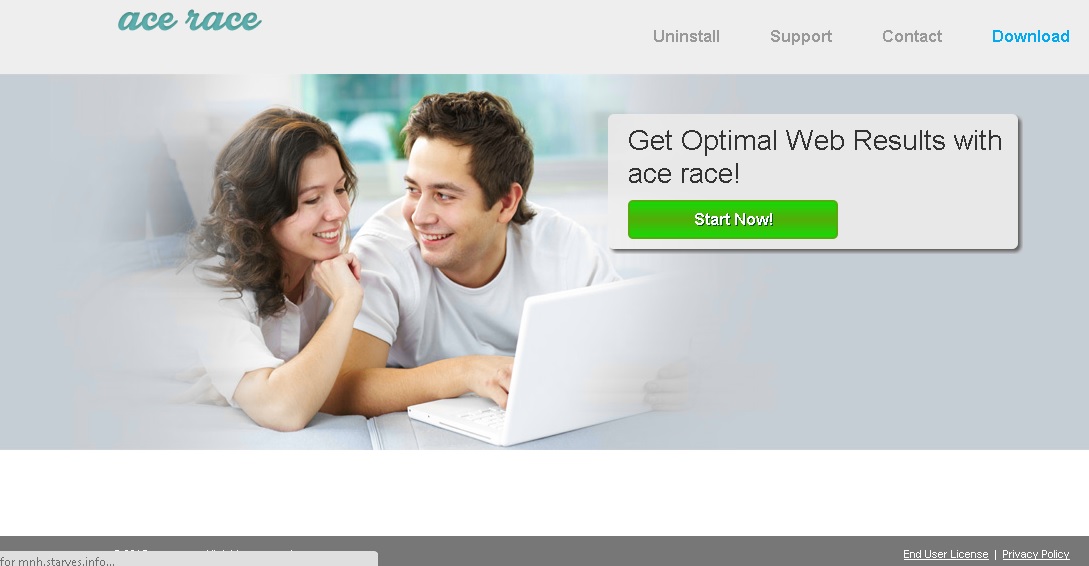
How did I get infected with?
It is not very difficult for adware applications to get installed on the operating system, especially on unprotected ones, because they are distributed in a variety of ways. Ace Race in particular is most often spread using software bundled. This means that the application gets installed on the PC together with other free programs downloaded from unauthorized sources. You will probably not notice that because most users do not pay attention to each setup step when installing software. This way they skip important information about additional programs that get installed with the chosen one by default. Hence, choosing software sources carefully and being attentive during setup can save you a lot of trouble in future.
Why are these ads dangerous?
Ace Race is associated with third parties who take advantage of the application’s advertising services to promote their products. These products are presented to unsuspecting computer users through ads that show up when they browse the web. The ads contain redirection links to websites belonging to those third parties, so when you click an ad, you are send to one. The problem with that is the identity of the third parties. There is no information disclosed about them, which means that you can never be certain if you will land on a genuine web page or not. Do not risk finding out yourself whether a website is malicious or not because you may infect your system very seriously. Stay away from the ads displayed by Ace Race and erase the application as soon as possible.
How Can I Remove Ace Race Ads?
Please, have in mind that SpyHunter offers a free 7-day Trial version with full functionality. Credit card is required, no charge upfront.
If you perform exactly the steps below you should be able to remove the Ace Race infection. Please, follow the procedures in the exact order. Please, consider to print this guide or have another computer at your disposal. You will NOT need any USB sticks or CDs.
STEP 1: Uninstall Ace Race from your Add\Remove Programs
STEP 2: Delete Ace Race from Chrome, Firefox or IE
STEP 3: Permanently Remove Ace Race from the windows registry.
STEP 1 : Uninstall Ace Race from Your Computer
Simultaneously press the Windows Logo Button and then “R” to open the Run Command

Type “Appwiz.cpl”

Locate the Ace Race program and click on uninstall/change. To facilitate the search you can sort the programs by date. review the most recent installed programs first. In general you should remove all unknown programs.
STEP 2 : Remove Ace Race from Chrome, Firefox or IE
Remove from Google Chrome
- In the Main Menu, select Tools—> Extensions
- Remove any unknown extension by clicking on the little recycle bin
- If you are not able to delete the extension then navigate to C:\Users\”computer name“\AppData\Local\Google\Chrome\User Data\Default\Extensions\and review the folders one by one.
- Reset Google Chrome by Deleting the current user to make sure nothing is left behind
- If you are using the latest chrome version you need to do the following
- go to settings – Add person

- choose a preferred name.

- then go back and remove person 1
- Chrome should be malware free now
Remove from Mozilla Firefox
- Open Firefox
- Press simultaneously Ctrl+Shift+A
- Disable and remove any unknown add on
- Open the Firefox’s Help Menu

- Then Troubleshoot information
- Click on Reset Firefox

Remove from Internet Explorer
- Open IE
- On the Upper Right Corner Click on the Gear Icon
- Go to Toolbars and Extensions
- Disable any suspicious extension.
- If the disable button is gray, you need to go to your Windows Registry and delete the corresponding CLSID
- On the Upper Right Corner of Internet Explorer Click on the Gear Icon.
- Click on Internet options
- Select the Advanced tab and click on Reset.

- Check the “Delete Personal Settings Tab” and then Reset

- Close IE
Permanently Remove Ace Race Leftovers
To make sure manual removal is successful, we recommend to use a free scanner of any professional antimalware program to identify any registry leftovers or temporary files.