Please, have in mind that SpyHunter offers a free 7-day Trial version with full functionality. Credit card is required, no charge upfront.
Can’t Remove Power PC Care 2018? This page includes detailed Power PC Care 2018 Removal instructions!
Power PC Care 2018 is supposed to be a great app that boosts your system’s performance for free. Well, appearances deceive! The utility falls under the PUP (Potentially Unwanted Program) category. It is an intrusive, ad-generating parasite. Once on board, the PUP wastes no time and corrupts your web browsers. Chrome, Firefox, Edge, Opera, there is no immune program. The PUP corrupts them and takes over your browsing experience. Power PC Care 2018 follows instructions to flood its victims with adverts. It injects various advertisements on every website you load. When you click, it gets paid. The more ads you see, the bigger the chance you click. And thus, the PUP drowns you in a sea of adverts. This parasite knows no limits. It even dares pause your online videos for commercial breaks. If you, however, refuse to click, the PUP changes its strategy. It starts to redirect your web traffic. The PUP loads sponsored websites in your browser. It opens shady websites in pop-ups, new windows, and tabs. This aggressive adverting, unfortunately, is not harmless. It takes a toll on your device. The Power PC Care 2018 parasite causes system underperformance, Internet connection instability, and browser crashes. Do not tolerate this parasite. Spare yourself many future headaches. Remove the PUP for good. The sooner it’s gone, the better!
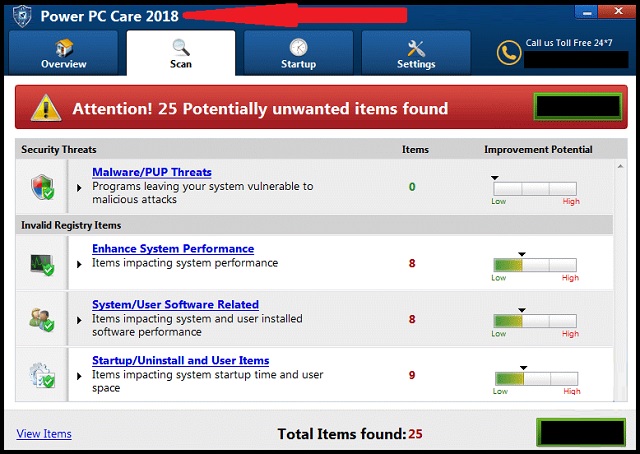
How did I get infected with Power PC Care 2018?
The Power PC Care 2018 app can be downloaded off the web. The parasite also uses trickery to sneak into your OS. Torrents, fake updates, spam emails, and software bundles deliver the PUP to your system. These methods, however, cannot install the parasite. Only you can do that. The PUP needs your approval to get on board. No permission, no admission. As you can imagine, though, the parasite knows how to lure you into approving it. The PUP relies on your carelessness and naivety. If you rush through an installation process, if you don’t pay attention to the fine print, the parasite enters your OS. Do not make its job easier. The key to a secure and infection free computer is caution. Always do your due diligence! Don’t visit shady websites. Download your software from reputable websites only. When available, use the advanced setup option. Don’t skip the terms and conditions, either. If you cannot spare enough time to read the whole document, scan it with an online EULA analyzer. Abort the installation if you detect anything suspicious!
Why is Power PC Care 2018 dangerous?
Power PC Care 2018 is like a pain in the neck: the more you tolerate it, the worse it becomes. It all starts with an occasional online ad. But it escalates into a constant online interference. The PUP doesn’t miss a chance to disturb you with ads. It doesn’t matter whether you type a search query or watch an online video, the PUP is always there to annoy you. Its aggressive behavior causes countless issues. The parasite is behind your unstable Internet connection. It causes the numerous browser crashes. It is also the reason why your system performs so poorly. Do not worry about these issues, though. These problems are mere inconveniences compared to the things that happen behind your back. Power PC Care 2018 threatens to steal your personal information and to expose it. The PUP spies on you. It studies your online habits and uses the collected information against you. The parasite monitors your online activities. It knows your every step. Even the Incognito mode of your browser cannot hide. The collected information might not strike as sensitive, but it can be used against you. On paper, if you enter “sneakers” into a search engine, the PUP would display ads for sports shoes. In practice, though, the parasite floods you with unreliable offers. Anyone willing to pay can use the Power PC Care 2018 utility. Numerous crooks do! They create customized ads and force them on you through the PUP. The crooks show you what you want to see, but when you click, bad things happen. You risk ending up on phishing, scam, and infected websites. Do not play with your luck. Remove the PUP before it lures you into an online trap!
How Can I Remove Power PC Care 2018?
Please, have in mind that SpyHunter offers a free 7-day Trial version with full functionality. Credit card is required, no charge upfront.
If you perform exactly the steps below you should be able to remove the Power PC Care 2018 infection. Please, follow the procedures in the exact order. Please, consider to print this guide or have another computer at your disposal. You will NOT need any USB sticks or CDs.
- Open your task Manager by pressing CTRL+SHIFT+ESC keys simultaneously
- Locate the process of Power PC Care 2018.exe and kill it
- Open your windows registry editor by typing”regedit” in the windows search box
Navigate to (Depending on your OS version)
[HKEY_CURRENT_USER\Software\Microsoft\Windows\CurrentVersion\Run] or
[HKEY_LOCAL_MACHINE\SOFTWARE\Microsoft\Windows\CurrentVersion\Run] or
[HKEY_LOCAL_MACHINE\SOFTWARE\Wow6432Node\Microsoft\Windows\CurrentVersion\Run]
and delete the display Name: Power PC Care 2018
Simultaneously press the Windows Logo Button and then “R” to open the Run Command

Type “Appwiz.cpl”

Locate the Power PC Care 2018 program and click on uninstall/change. To facilitate the search you can sort the programs by date. Review the most recent installed programs first. In general you should remove all unknown programs.
Navigate to C:/Program Files and delete Power PC Care 2018 folder. Double check with any antimalware program for any leftovers. Keep your software up-to date!


