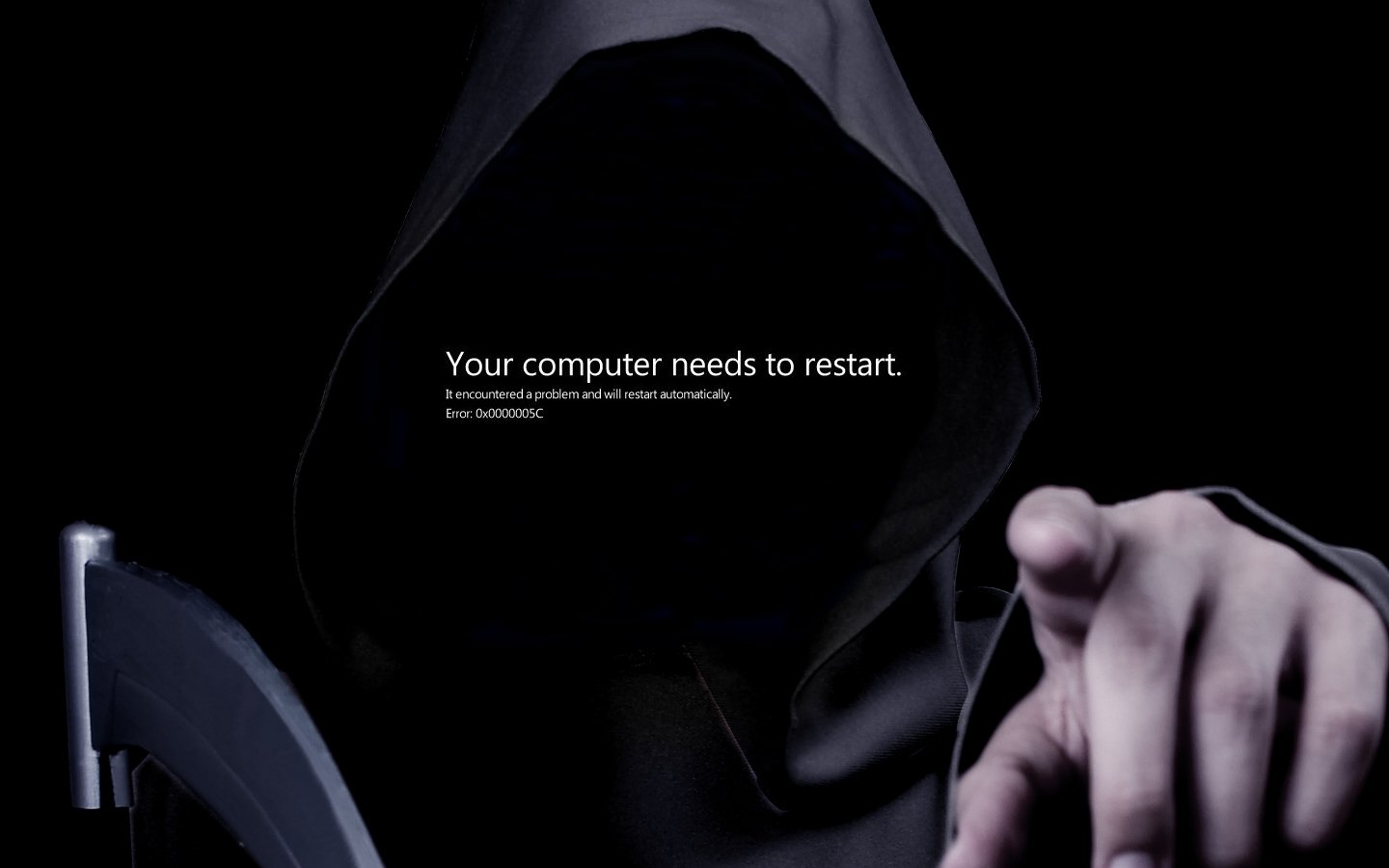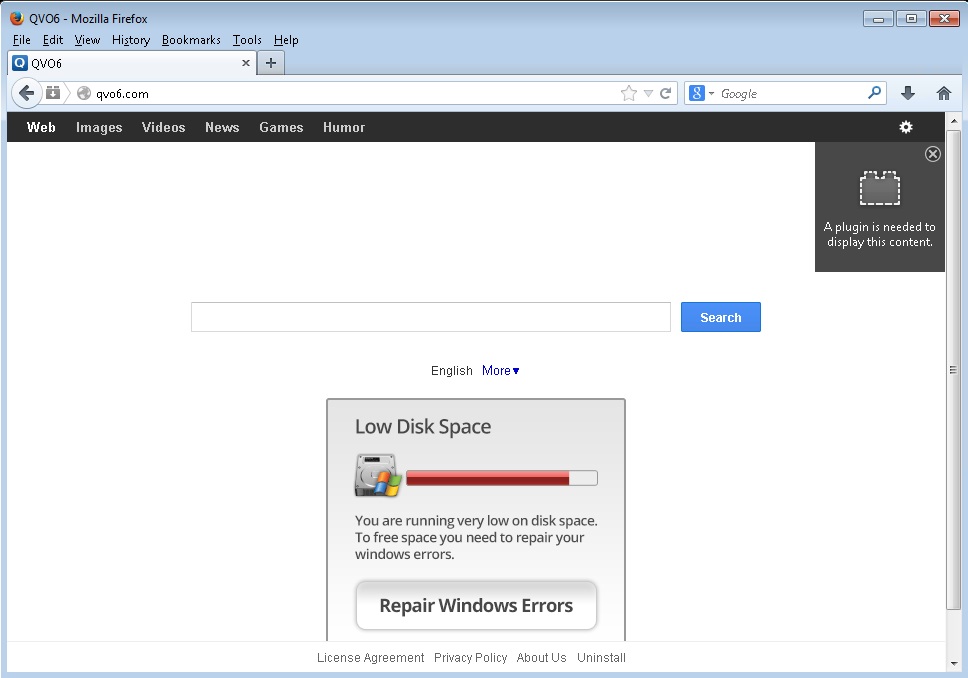Awesomehp.com Removal Guide (Manual and Automatic)
How to Remove Awesomehp (Uninstall Guide) The Awesomehp.com removal can be tricky. This search engine is classified as a browser hijacker that is usually promoted and installed as a bundle included in free programs. It installs silently and changes your browser homepage after a restart to Awesomehp.com and your default search engine to Awesomehp.com. This is not technically … Read more