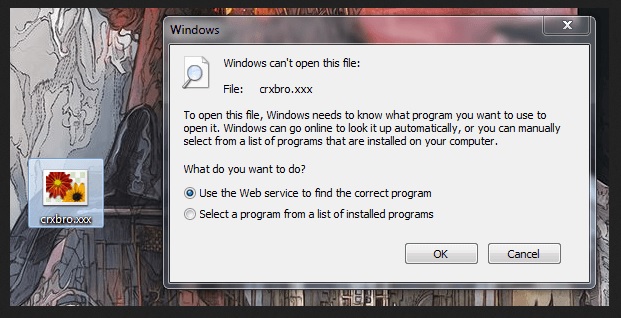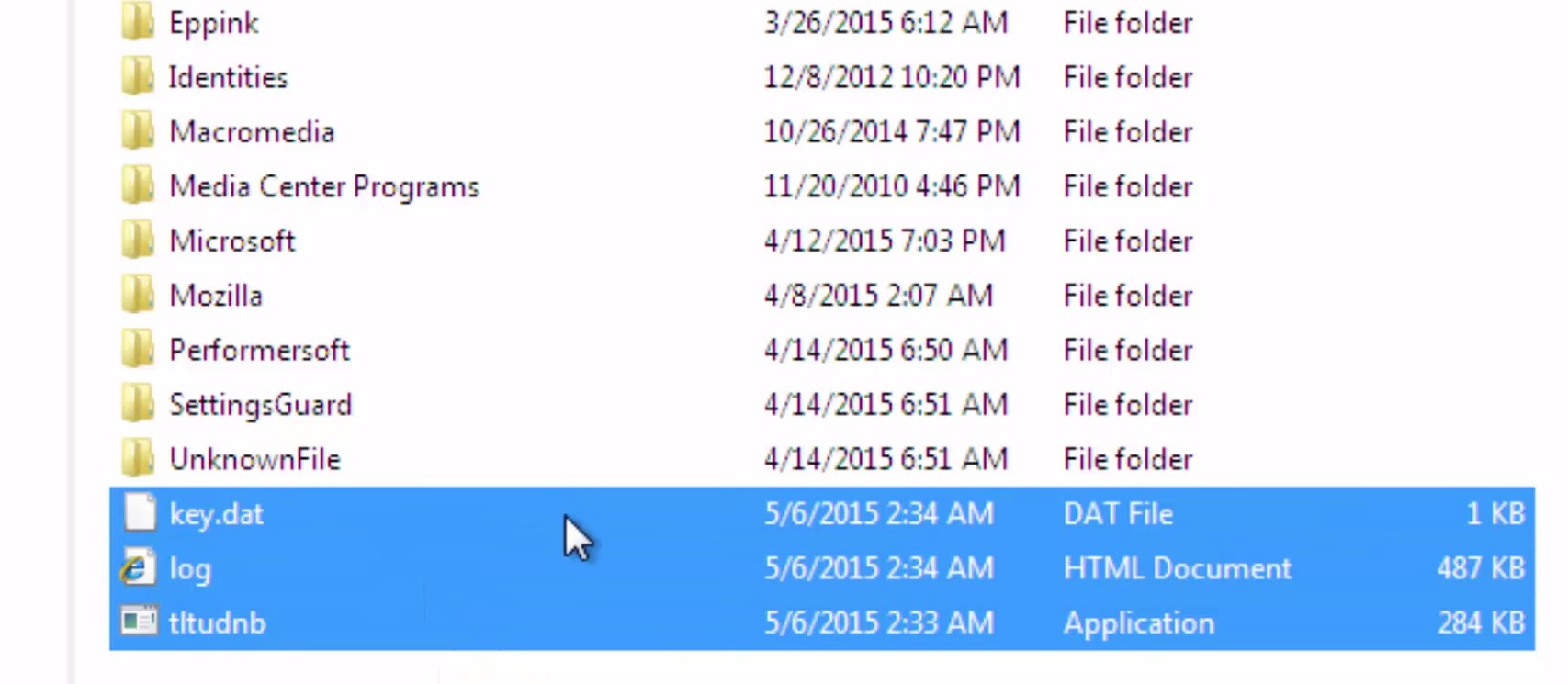Please, have in mind that SpyHunter offers a free 7-day Trial version with full functionality. Credit card is required, no charge upfront.
How to Remove Xxx File Extension Ransomware?
If your personal files (including music, pictures, videos, Microsoft documents, etc.) suddenly change format and are now inaccessible, you’re dealing with ransomware. In this particular case the virus infects almost all the data you have stored on the PC. You should know that ransomware is possibly the worst type of online infection you could come across – these programs are very resourceful, very stealthy and, unfortunately, very harmful. The fact that your files now include the random .xxx extension only means one thing; you managed to get infected with the a relatively new member of the vicious TeslaCrypt family. Now, before you panic, there are a couple of things you should know about ransomware and its tricky ways. First of all, being a typical virtual infection, ransomware is incredibly stealthy. That means it mainly uses unfair, deceptive methods to get spread online. Secondly, once the parasite manages to get installed, it performs a thorough scan on your computer searching for information with specific file extensions. Then it uses a complicated encrypting algorithm and shuts you out completely. Nasty, isn’t it? It’s only about to get nastier from here. Your private (not to mention, probably quite valuable) data is being held hostage for one very simple reason – hackers want your money. You see, ransomware is notoriously efficient when it comes to playing mind games with PC users. Having a huge percentage of your personal files encrypted could easily get you confused and upset. If that doesn’t cause you anxiety, the aggravating ransom message the parasite leaves will surely do the trick. As we mentioned, this whole thing revolves solely around hackers’ illegitimate revenue and they don’t hesitate to blackmail you. According to the message constantly generated by the virus, your files have been encrypted with RSA-4096 which is “the same thing as losing them forever”. Yes, crooks tend to be a bit too dramatic sometimes. They try to convince you the only way to regain access to your infected files is by paying a certain sum of money. However, it’s quite obvious that following hackers’ rules wouldn’t exactly be your brightest idea because paying the ransom GUARANTEES YOU NOTHING. Keep in mind that crooks have no reason whatsoever to provide you the decryption key you were promised. Their only goal is to extort money from you. The bad news is, you truly cannot use/view/open your files without this decryption key. Our advise, though, is to restrain yourself from paying the ransom unless you’re willing to end up in an even more vulnerable position that your current one. Don’t be naive. Instead, take adequate measures and uninstall the virus before it manages to cause you serious damage.
How did I get infected with?
This sneaky infection travels the Web in various ways. For example, it might have invaded your PC when you clicked some malicious third-party ad that you stumbled across online. Another plausible explanation of the parasite’s unwanted presence on board is that you opened a spam email-attachment or some suspicious-looking spam message from an unknown sender. Remember that ransomware doesn’t differ much from all other viruses out there so keep an eye out for potential threats every time you browse the Web. Otherwise, you might jeopardize your very own cyber security without even knowing it. Take your time when installing bundled freeware/shareware bundles, especially when you install programs from unverified websites. Avoid such illegitimate pages because, more often than not, the illegitimate software they offer is unreliable. You should always keep in mind how many compromised websites exist out there and what immense damage they are able to cause you. Take care of your computer and remain cautious online! Sometimes only a single moment of haste could result in long, long hours of dealing with a nasty virtual infection.
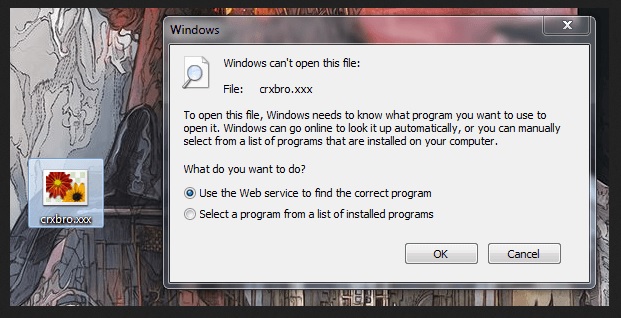
Why is this dangerous?
There are numerous reasons why ransomware is considered to be among the most virulent kinds of infections online. After successful installation, the virus scans your PC and locks out your access to most of your data by encrypting it. When your files get infected, they receive .xxx extension. That means your computer cannot recognize this random new file format so now it cannot read your data. Apart from the fact how incredibly dishonest this tactic is, you should keep in mind that hackers also do their best to get you to panic which is even more dishonest and unrighteous. That’s what they want. The ransom note itself doesn’t serve a purpose other than messing with your mind so the best thing you could do is simply ignore it. Even though the parasite forces its nasty warning message on you all the time, paying the money would be a mad move. Hackers don’t usually play by the rules, including the rules they invented themselves. All in all, it’s key for your further cyber safety to get rid of the ransomware parasite as soon as possible. To delete it manually, please follow the detailed removal guide that you will find down below.
Xxx File Extension Removal Instructions
Please, have in mind that SpyHunter offers a free 7-day Trial version with full functionality. Credit card is required, no charge upfront.
STEP 1: Start Your Computer into Safe Mode with Networking
- Make sure you do not have any floppy disks, CDs, and DVDs inserted in your computer
- Restart the computer
- When you see a table, start tapping the F8 key every second until you enter the Advanced Boot Options

- in the Advanced Boot Options screen, use the arrow keys to highlight Safe Mode with Networking , and then press ENTER.

- Once the operating system loads press simultaneously the Windows Logo Button and the R key.
- A dialog box should open. Type iexplore www.virusresearch.org/download-en
- Internet Explorer will open and a professional scanner will prompt to be downloaded
- Run the installer
- Follow the instruction and use the professional malware removal tool to detect the files of the virus.
- After performing a full scan you will be asked to register the software. You can do that or perform a manual removal.
Remove Xxx File Extension malware Manually
Open your task Manager by pressing CTRL+SHIFT+ESC keys simultaneously
Locate the process of the Ransomware. Have in mind that this is usually a random generated file.
Before you kill the process, type the name on a text document for later reference.
Navigate to your %appdata%/roaming folder and delete the executable.
Open your Windows Registry Editor and navigate to
HKCU\Software\Microsoft\Windows\CurrentVersion\Run\
and
HKLM\Software\Microsoft\Windows\CurrentVersion\Run\
delete the name crypto13
You can alternatively use your msconfig windows program to double check the execution point of the virus. Please, have in mind that the names in your machine might be different as they might be generated randomly, that’s why you run the professional scanner to identify the files.
It is always a good idea to use a reputable anti-malware program after manual removal, to prevent this from happening again.