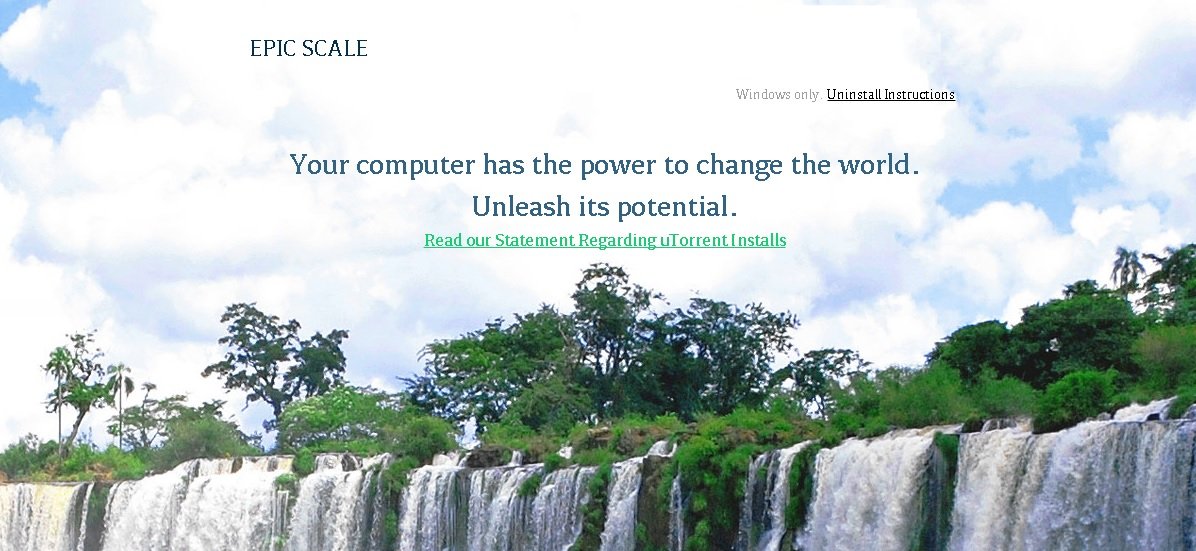Please, have in mind that SpyHunter offers a free 7-day Trial version with full functionality. Credit card is required, no charge upfront.
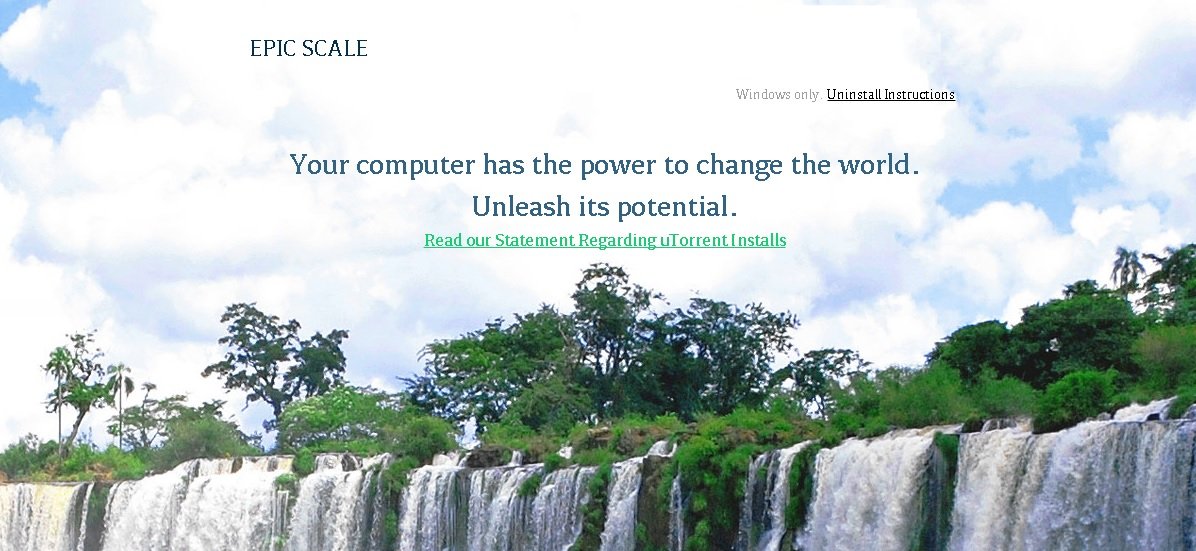 Should I Remove EpicScale?
Should I Remove EpicScale?
EpicScale is a free application that works hard “to change the world”. It is supposed to do so by using the processing power of your computer while it is idle. When you are not working on your PC, EpicScale will mine cryptocurrency that will later be used to support different initiatives. At least that is how it is presented by its. In reality, EpicScale is annoying adware program that will flood your screen with numerous third-party ads. They will appear in all kinds of forms and will disrupt your online activity. We can assure you that there are better and more reliable ways to help organisations rather than let EpicScale run on your computer. You better delete the application now to prevent any damaging consequences.
How did I get infected with?
EpicScale can be downloaded at epicscale.com, where you will also find more information about the application. However, we do not assume that you acquired the application willingly because this is not at all likely for users. Researches show that EpicScale gets distributed with uTorrent, so if you recently installed or updated the application, you should not be surprised that you are seeing ads by it. What is more, users also complain that during installation they were not informed about the setup of EpicScale and therefore were not given the chance to opt it out. This makes it obvious that the application is distributed silently, without permission, and that you need to maintain your system better if you want to keep such programs away from the PC.
Why is this dangerous?
Although EpicScale is supposed to function only when the computer is not used, it will still make your CPU work harder, using a lot more energy than usual and this will result in higher electricity bills. You might also notice that your computer will start running slower. This is unpleasant but what is even more disturbing are the countless ads that EpicScale will display while you are surfing the web. These ads are not safe to interact with because they promote third-party content. This means that when you click an ad, you might land on a dangerous website, and thus get infected with malware. You surely do not want this to happen, so avoiding EpicScale ads is what you have to do. We also advise you to immediately delete the EpicScale application using some of the ways suggested below the article.
EpicScale Removal Procedure.
Please, have in mind that SpyHunter offers a free 7-day Trial version with full functionality. Credit card is required, no charge upfront.
- Open your task Manager by pressing CTRL+SHIFT+ESC keys simultaneously
- Locate the process of Epic Scale and kill it
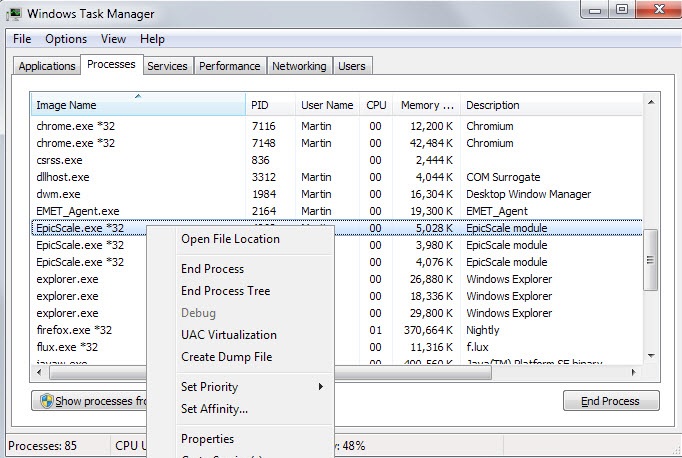
- Open your windows registry editor by typing”regedit” in the windows search box
Navigate to
[HKEY_CURRENT_USER\Software\Microsoft\Windows\CurrentVersion\Run] or
[HKEY_LOCAL_MACHINE\SOFTWARE\Microsoft\Windows\CurrentVersion\Run] or
[HKEY_LOCAL_MACHINE\SOFTWARE\Wow6432Node\Microsoft\Windows\CurrentVersion\Run]
and delete the display Name: EpicScale
Open your windows explorer and navigate to
C:\ProgramData\EpicScale\ and delete the folder