Please, have in mind that SpyHunter offers a free 7-day Trial version with full functionality. Credit card is required, no charge upfront.
How To Get Rid Of Delta Search
A PUP or potentially unwanted program, delta search is a browser hijacking malware that overtakes all of your browsers. It is thus considered a Trojan by most IT experts.
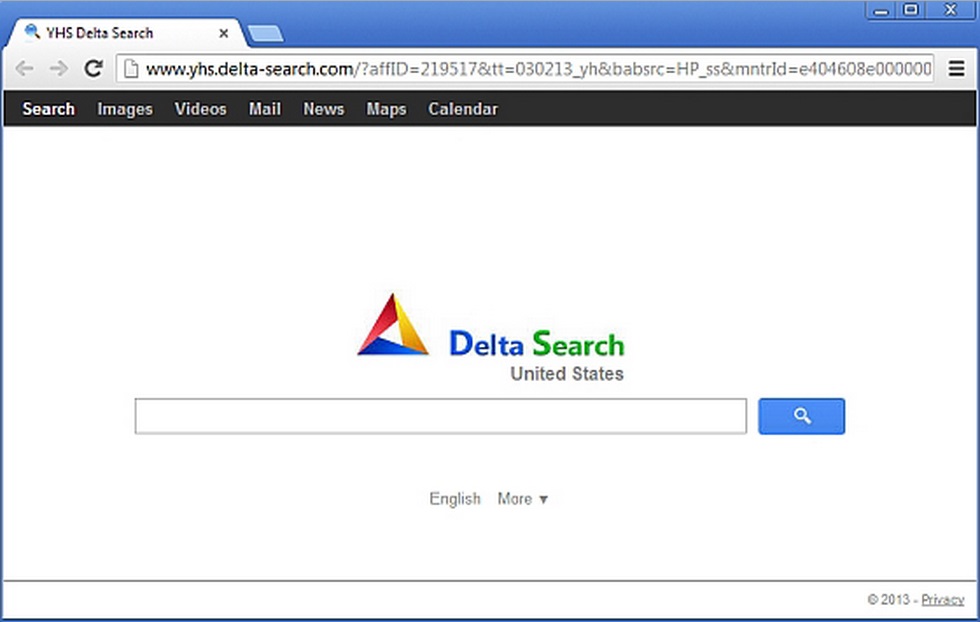
How did I infected with Delta Search?
Delta Search is most commonly distributed through the installation bundles for various 3rd party freeware and shareware programs, esp. particularly useful programs such as mixidj and visualbee. These bundles are infected with the malware, and installation of the programs with the default settings automatically gives malware bundled in the program authorisation to install without separate permission. You must always install using the custom or advanced settings to make sure you monitor each step of the installation process and deselect any additional or optional program that the bundle is offering to install for you. Delta search can also be installed through infected websites where simply visiting the websites triggers the malware download and installation to the user’s system. Hence, always check for the “https:” tag in the URL for the security and authenticity of a website. An active anti-virus software also is helpful as it warns you every time you are about to download a malware or a potential malware or visit an infected website.
What Delta Search does?
Delta search is a browser hijacker. Which means it takes control of the browsers in your system and makes it own changes in them. It will change the homepage and the default search engine settings and will lock these in to prevent you from making any further changes. Your default homepage and search engine will be changed to delta-search.com, a pseudo mimic search engine that you will be forced to use for all your searches. You will also be redirected constantly to various advertiser sponsored websites and sponsored links will show up as the most relevant results to all of your searches. It is advisable to remove Delta search as these sites that it redirects users to, can be malicious websites from where you may end up installing more malware and spyware. Not only is Delta search annoying and disruptive, it gather all your internet browsing history data, and personal information, and makes it all available to advertiser. It hence poses a high risk to data security and increases chances of sensitive information being stolen. The malware is also distributed through 5 variations, which increase the chances and number of the users getting infected by this malware. It is highly advised that the malware be uninstalled the minute its presence id discovered in the system.
How to Get Rid of Delta Search?
- The first thing to do in this case is to uninstall it in the Control Panel.
- Go to the Programs & Features tab and simply right click and uninstall the program.
- You will then need to reset the browsers and set the homepage and search engine to the ones of your choice.
- Delete all cookies, cache and browsing history to remove the programs traces.
- Disable the Delta search toolbar from all the browsers.

