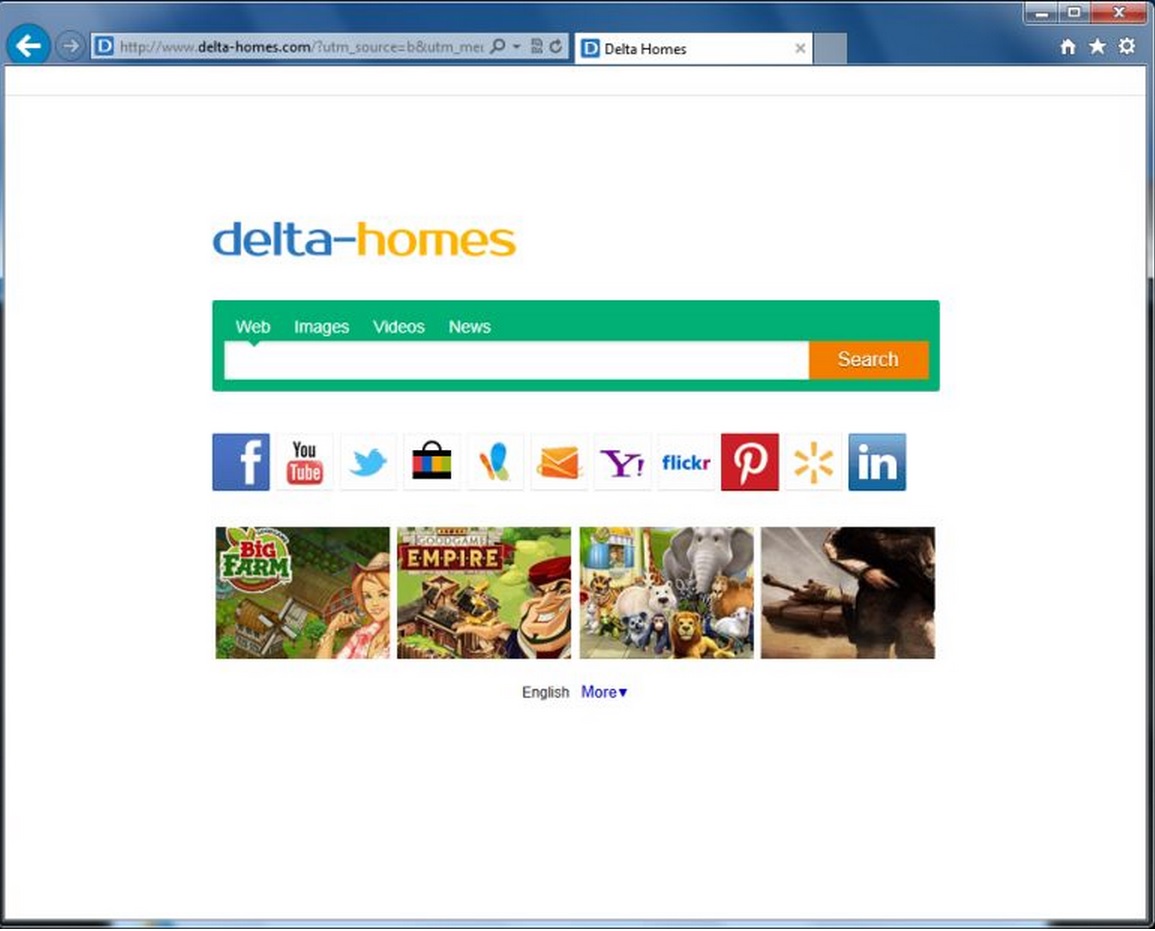Please, have in mind that SpyHunter offers a free 7-day Trial version with full functionality. Credit card is required, no charge upfront.
Delta Homes Removal Instructions
Delta Homes is a browser hijacker which changes the original settings of your browser homepage and default search engine to delta-homes.com. It has the ability to append the argument http://www. Delta-homes.com to some window shortcuts on your desktop and Windows Start Menu. It is an adware that generates revenue by displaying advertisements and tempting the user to click on it. The sponsored links, banners and advertisements boost their revenue as well as increase online traffic to these predetermined websites. Timely removal of Delta Homes from your PC is essential to ensure the smooth functioning of your computer and a hassle free browsing experience.
How does Delta Homes Spread to Your Computer?
Delta-homes.com page gets into your computer after you install some freeware software from the internet like video recording or streaming, PDF creators or download managers. Delta homes are bundled into these freeware and automatically install itself into the computer. This browser hijacker once installed immediately takes control of your browser and redirects it into delta-homes.com. For instance, when you install Vplay, there are some terms and conditions which change your default browser homepage and default search engine to delta-homes.com. Even if you uninstall Vplay from your computer, the default settings of your browser are not restored. Delta-homes.com homepage needs to be manually removed from the web browser.
What does Delta Homes do?
Delta-homes.com displays advertisements and sponsored links in your search results by collecting search terms from your search queries. This browser hijacker aims to boost its revenue through advertisements and to improve the page ranking of some predetermined websites, based on the concept on Blackhat SEO.
Why is Delta Homes Dangerous to Your Computer?
Delta Homes collect and stores your browsing history and may divulge your personal information to cybercriminals who in turn may use it for unethical practices like Identity thefts, extortion threats etc. Personal information like credit card details, bank account details, usernames and passwords may be leaked to third parties that may lead to loss of money for the user. It interferes with the general browsing experience and annoys the user by constantly redirecting to delta homes homepage as well as flooding the screen with advertisements and sponsored links.
How to Remove Delta Homes from Your PC?
Please, have in mind that SpyHunter offers a free 7-day Trial version with full functionality. Credit card is required, no charge upfront.
To remove Delta Home from your PC, you must first uninstall it from add/remove programs. Then you must remove it from all your favorite web browsers including Internet Explorer, Mozilla Firefox and Google Chrome. The next step is to clean up the Windows shortcuts that have been created and hijacked by Delta-Homes.com virus. Reset the default settings to all the browsers as well as the search engines. Once the entire process is complete, restart your computer for the changes to take effect. Regularly scan your computer with a professional antimalware program to prevent any more virus attacks. In detail step by step manual removal guide with illustrations can be found in the article Delta Homes Removal Guide.