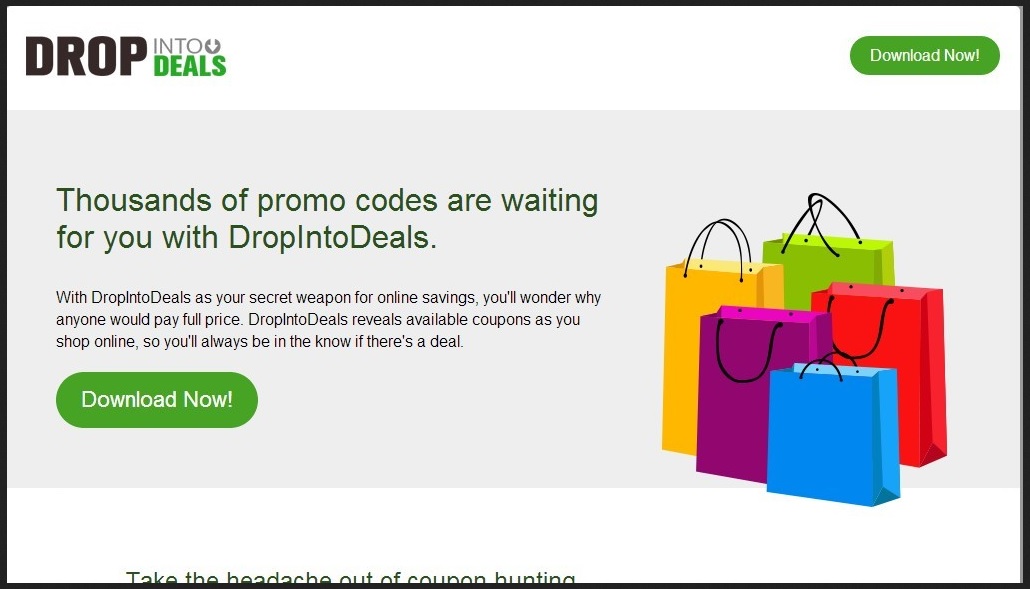Please, have in mind that SpyHunter offers a free 7-day Trial version with full functionality. Credit card is required, no charge upfront.
Can’t Remove DropIntoDeals ads? This page includes detailed ads by DropIntoDeals Removal instructions!
DropIntoDeals is just one more harmful adware program you could come across while surfing the Web. This nasty thing is advertised as a practical browser plugin and it’s supposed to save you time and money by distributing the latest coupons, deals and competitive prices that online shopping websites offer. However, as DropIntoDeals found its place on our page, it’s obviously far away from being beneficial. Despite the fact this parasite has quite a detailed legitimate-looking website, there are some rather interesting regulations to be found in the End User License Agreement (EULA). For example, the developers make it very clear that they do NOT take any responsibility for the bad experience you might have with the DropIntoDeals program. They go even further claiming that even if you try to demand your rights, you are not allowed to “ever” sue the creators for more than $100. Now, let’s not focus on the legal side of the question but does such a statement sound reliable to you? You were supposed to get beneficial coupons, not malware and yet, there’s practically nothing you can do if DropIntoDeals compromises your PC. Do you really need more reasons to get rid of this sly parasite? To protect your computer, you have to delete DropIntoDeals and you have to do it fast.
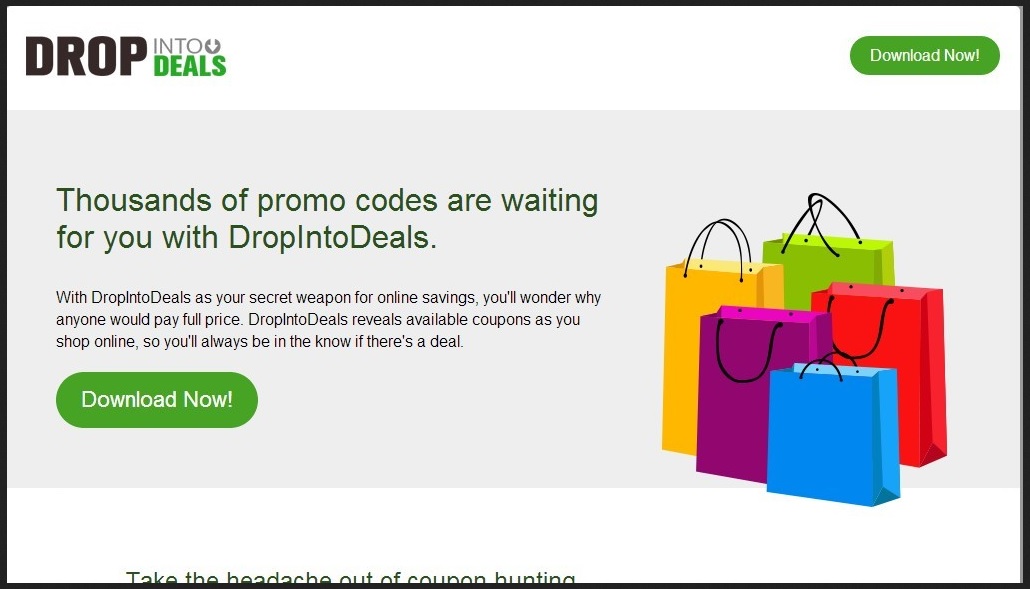
How did I get infected with?
Being a typical adware infection, DropIntoDeals usually travels the web in so-called “freeware bundles”. This is an extremely popular distribution method as it allows various kinds of malicious programs to enter your device in absolute silence. Not only do the parasites bypass your antivirus system, but they do so without your permission. Doesn’t sound like a happy thought, does it? To avoid such negative consequences and protect your cyber safety, you have to be very careful every time you browse the Internet and especially when you install software. Always opt for the Advanced/Custom option in the Setup Wizard because it’s your responsibility to deselect any unfamiliar piece of software that is trying to get installed behind you back. Those extra five minutes you may need to check the programs in the bundle could make all the difference to your computer. Also, make sure you check the Terms and Conditions of the software you download even if you’ve chosen a perfectly legitimate website. That is the only way to remain in control of the installation process and prevent virus infiltration.
Why are these ads dangerous?
DropIntoDeals may appear to be practical and harmless but you know that looks are deceiving, right? Even though this program is supposed to distribute beneficial offers, in reality it only distributes issues. The minute it gets installed, DropIntoDeals adds a malicious browser extension to Google Chrome, Mozilla Firefox and Internet Explorer. Then in injects all your once trusty browsers with the pesky DropIntoDeals ads including pop-ups, pop-unders, banners, interstitials, etc. Those commercials are incredibly intrusive and hard to remove but the real danger here are the websites they lead to. As DropIntoDeals is an ad-supported program, the links it provides are sponsored and possibly corrupted. Therefore, there’s a great possibility that you might land on some highly corrupted page thus infecting your PC with malware. All software updates, additional toolbars and other suggestions by DropIntoDeals are unreliable too. The virus might install some programs itself or even mess with your browser setting even further. In addition, it also tracks your browsing activity and various email-addresses, IP address, browsing history, search queries, passwords and usernames in the process. As we already mentioned, every negative experience possible is entirely your responsibility and as this is clearly not a risk worth taking, you should quickly uninstall DropIntoDeals from the device. In order to do so manually, please follow the detailed removal guide down below.
How Can I Remove DropIntoDeals Ads?
Please, have in mind that SpyHunter offers a free 7-day Trial version with full functionality. Credit card is required, no charge upfront.
If you perform exactly the steps below you should be able to remove the DropIntoDeals infection. Please, follow the procedures in the exact order. Please, consider to print this guide or have another computer at your disposal. You will NOT need any USB sticks or CDs.
STEP 1: Uninstall DropIntoDeals from your Add\Remove Programs
STEP 2: Delete DropIntoDeals from Chrome, Firefox or IE
STEP 3: Permanently Remove DropIntoDeals from the windows registry.
STEP 1 : Uninstall DropIntoDeals from Your Computer
Simultaneously press the Windows Logo Button and then “R” to open the Run Command

Type “Appwiz.cpl”

Locate the DropIntoDeals program and click on uninstall/change. To facilitate the search you can sort the programs by date. review the most recent installed programs first. In general you should remove all unknown programs.
STEP 2 : Remove DropIntoDeals from Chrome, Firefox or IE
Remove from Google Chrome
- In the Main Menu, select Tools—> Extensions
- Remove any unknown extension by clicking on the little recycle bin
- If you are not able to delete the extension then navigate to C:\Users\”computer name“\AppData\Local\Google\Chrome\User Data\Default\Extensions\and review the folders one by one.
- Reset Google Chrome by Deleting the current user to make sure nothing is left behind
- If you are using the latest chrome version you need to do the following
- go to settings – Add person

- choose a preferred name.

- then go back and remove person 1
- Chrome should be malware free now
Remove from Mozilla Firefox
- Open Firefox
- Press simultaneously Ctrl+Shift+A
- Disable and remove any unknown add on
- Open the Firefox’s Help Menu

- Then Troubleshoot information
- Click on Reset Firefox

Remove from Internet Explorer
- Open IE
- On the Upper Right Corner Click on the Gear Icon
- Go to Toolbars and Extensions
- Disable any suspicious extension.
- If the disable button is gray, you need to go to your Windows Registry and delete the corresponding CLSID
- On the Upper Right Corner of Internet Explorer Click on the Gear Icon.
- Click on Internet options
- Select the Advanced tab and click on Reset.

- Check the “Delete Personal Settings Tab” and then Reset

- Close IE
Permanently Remove DropIntoDeals Leftovers
To make sure manual removal is successful, we recommend to use a free scanner of any professional antimalware program to identify any registry leftovers or temporary files.