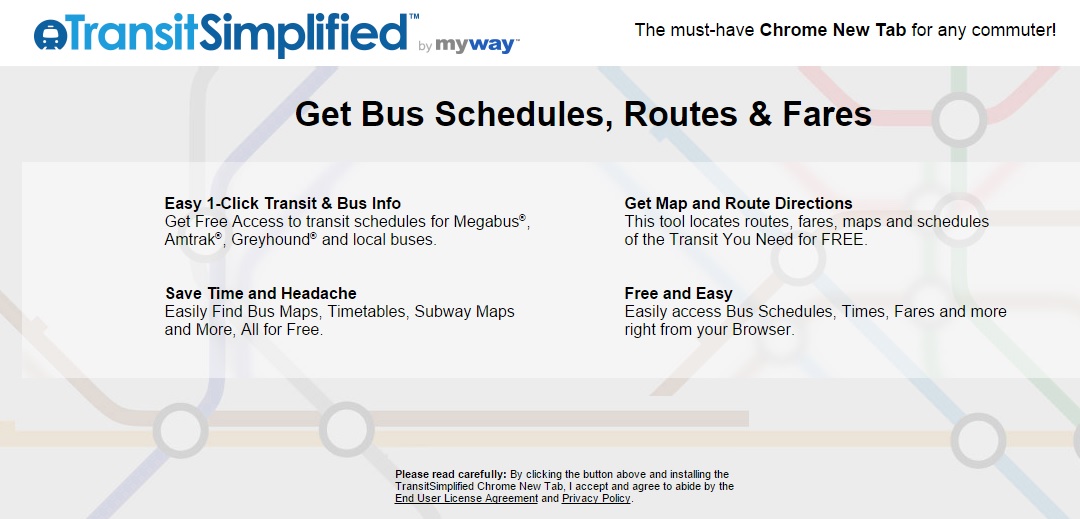Please, have in mind that SpyHunter offers a free 7-day Trial version with full functionality. Credit card is required, no charge upfront.
Can’t Remove TransitSimplified ads? This page includes detailed ads by TransitSimplified Removal instructions!
TransitSimplified toolbar is a browser extension that promises help for users who need to travel a lot. With TransitSimplified toolbar on your browser you will have quick access to bus schedules, maps, local routes, and fares. This is supposed to make planning your trip easier and faster, so you will have more free time. Unfortunately, the TransitSimplified toolbar is classified as ad-supported, which means that it is not an extension you can trust. Once it gets installed on your browser, you will start receiving ads by TransitSimplified that will appear in various forms such as pop-ups, web banners, in-text ads, and many more. Another thing that will happen during the setup of TransitSimplified toolbar is to have your browser settings modified and as a consequence ask.com will be set as your default homepage, new tab, and search engine. This is actually the reason why TransitSimplified is often mistaken for a browser hijacker, however, it is not. Still, it is a potentially dangerous extension that should be removed from your browser as soon as possible.
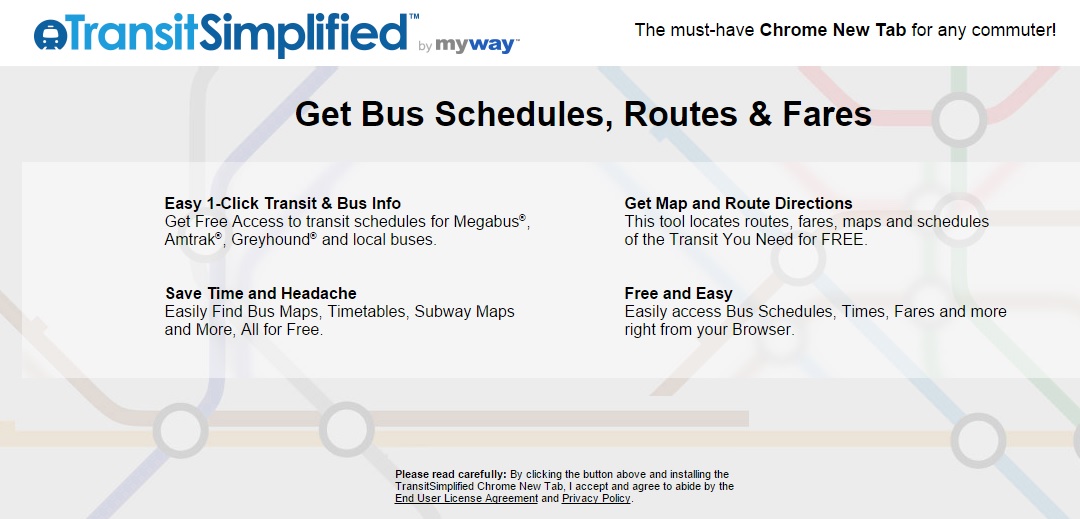
How did I get infected with?
Although the majority of adware programs and extensions cannot be acquired officially, this is not the case with TransitSimplified toolbar. This extension has an active homepage – transitsimplified.com, where it can be downloaded from. You should be very attentive during the setup process as you will be offered to set ask.com as you default homepage, new tab, and search engine. Make sure you untick the boxes where that is mentioned in order to prevent it from happening. Nevertheless, it is possible that you did not install the TransitSimplified toolbar yourself, but it gained access to your system without permission. This could have happened as the extension might be distributed together with freeware and get installed along with some free application you have decided to acquire. This is why it is of great importance to be careful where you download freeware from and to pay attention to all the installation steps. Complete them carefully and decline any additional programs or changes that you are offered to make or install.
Why are these ads dangerous?
We mentioned in the first paragraph that the TransitSimplified toolbar will be responsible for the appearance of numerous annoying ads. It is these ads that pose a threat to your virtual security, not the toolbar itself, because they contain links to third-party websites. Clicking an ad displayed by the TransitSimplified toolbar will take you to websites that can turn out to be malicious. Accessing such a website may have a damaging effect on your system because malware could get installed on your PC. If that happens, the performance of your computer will worsen significantly, sensitive data may be stolen from you which will result in money loss and possibly identity theft. It is very likely that the ads will present you with content that appeals to your interests, however, you should still not click them because that is only done to deceive you. Nothing beneficial could be expected by the ads generated by TransitSimplified toolbar and for this reason they should be ignored. You should also take immediate measures for the removal of the TransitSimplified toolbar as the unreliable extension will make your PC vulnerable towards hackers’ attacks.
How Can I Remove TransitSimplified Ads?
Please, have in mind that SpyHunter offers a free 7-day Trial version with full functionality. Credit card is required, no charge upfront.
If you perform exactly the steps below you should be able to remove the TransitSimplified infection. Please, follow the procedures in the exact order. Please, consider to print this guide or have another computer at your disposal. You will NOT need any USB sticks or CDs.
STEP 1: Uninstall TransitSimplified from your Add\Remove Programs
STEP 2: Delete TransitSimplified from Chrome, Firefox or IE
STEP 3: Permanently Remove TransitSimplified from the windows registry.
STEP 1 : Uninstall TransitSimplified from Your Computer
Simultaneously press the Windows Logo Button and then “R” to open the Run Command

Type “Appwiz.cpl”

Locate the TransitSimplified program and click on uninstall/change. To facilitate the search you can sort the programs by date. review the most recent installed programs first. In general you should remove all unknown programs.
STEP 2 : Remove TransitSimplified from Chrome, Firefox or IE
Remove from Google Chrome
- In the Main Menu, select Tools—> Extensions
- Remove any unknown extension by clicking on the little recycle bin
- If you are not able to delete the extension then navigate to C:\Users\”computer name“\AppData\Local\Google\Chrome\User Data\Default\Extensions\and review the folders one by one.
- Reset Google Chrome by Deleting the current user to make sure nothing is left behind
- If you are using the latest chrome version you need to do the following
- go to settings – Add person

- choose a preferred name.

- then go back and remove person 1
- Chrome should be malware free now
Remove from Mozilla Firefox
- Open Firefox
- Press simultaneously Ctrl+Shift+A
- Disable and remove any unknown add on
- Open the Firefox’s Help Menu

- Then Troubleshoot information
- Click on Reset Firefox

Remove from Internet Explorer
- Open IE
- On the Upper Right Corner Click on the Gear Icon
- Go to Toolbars and Extensions
- Disable any suspicious extension.
- If the disable button is gray, you need to go to your Windows Registry and delete the corresponding CLSID
- On the Upper Right Corner of Internet Explorer Click on the Gear Icon.
- Click on Internet options
- Select the Advanced tab and click on Reset.

- Check the “Delete Personal Settings Tab” and then Reset

- Close IE
Permanently Remove TransitSimplified Leftovers
To make sure manual removal is successful, we recommend to use a free scanner of any professional antimalware program to identify any registry leftovers or temporary files.