Please, have in mind that SpyHunter offers a free 7-day Trial version with full functionality. Credit card is required, no charge upfront.
Can’t Remove Noreply@sfn.org Malware pop-ups?
If Noreply@sfn.org floods your inbox with threatening emails, don’t panic. This address is linked to a new sextortion scam campaign. Noreply@sfn.org uses a simple scheme. The scammers pretend to be hackers who have infected your device with a virus. They claim that their parasite has copied your contact list, as well as recorded a compromising video of you during private moments. The crooks threaten to send the video to your family, co-workers, and friends if you don’t pay an astonishing ransom. Do not swing into action! The crooks want Bitcoin – an untraceable currency. No one can help you get your money back if something goes wrong. And that’s inevitable! Paying the ransom won’t accomplish anything. You are dealing with liars. The scammers flood the web with deceptive messages and prey on their victims’ naivety. They have no virus, much less a compromising video of you. The noreply@sfn.org emails are just a hoax. Don’t be tricked by anything stated in them. Of course, if you visit pornographic websites, your computer might harbor parasites, but the infection is certainly not the type that the crooks describe. Delete the email, run a virus scan, and move on. Don’t let the noreply@sfn.org scam ruin your day!
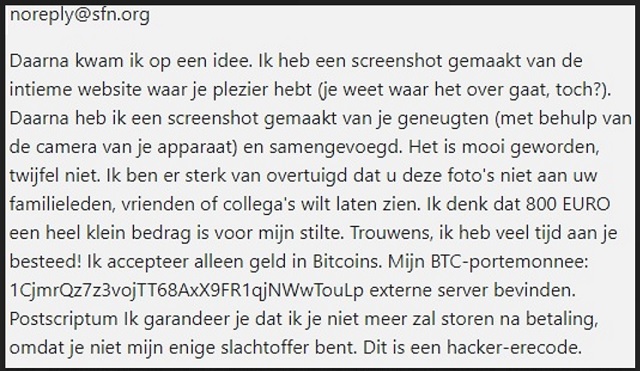
How did I get infected with?
Scamware is usually the cause of the noreply@sfn.org emails. These parasites sneak into your computer and flood you with deceptive content, as well as lure you into sharing confidential details. Don’t imagine ingenious cyber attacks, though. The scamware parasites are simple apps that sneak into your computer when you let your guard down. The thing about them is that they need you, the user, to approve their access. No permission, no admission! The parasites, of course, know how to ask. They hide in bundles, fake updates, and pirated software. A scam message or corrupted link might also transfer them to your computer. So, be careful. Don’t ever let your guard down! The scamware parasites prey on your naivety. Your diligence, on the other hand, prevents infections. So, don’t be lazy. Choose caution over carelessness. Do not visit dodgy websites. Download software and updates from reliable sources only. And don’t skip installation steps. Opt for the advanced/custom setup option. Deselect the unwanted extras and go through the terms and conditions. Don’t hesitate to abort the installation if you notice anything suspicious!
Why are these ads dangerous?
The noreply@sfn.org scam takes advantage of common misconceptions and fears. The crooks play games with you. They plan to push you into unwanted actions. Do not make their job easier! Slow things down. Consider the situation carefully. Note that the noreply@sfn.org emails don’t mention your name nor username. They don’t specify which website infected your device. And most importantly, they don’t provide proof of the video’s existence. You are dealing with experienced manipulators who know how to steal your money. Everything they mention in their messages is a well-thought-out move. Their choice of currency, for example, is not a caprice. The Bitcoin currency is untraceable. No one can track their identity nor can you get your money back. So, don’t make mistakes. Don’t pay the ransom. Such actions will only encourage the crooks to continue with their criminal activities. Delete the email and run a virus scan. That’s your best course of action. If your anti-virus app detects problems, fix them. There is no need to worry about nonexistent videos. Delete the noreply@sfn.org scam emails and forget about them!
How Can I Remove Noreply@sfn.org Malware Pop-ups?
Please, have in mind that SpyHunter offers a free 7-day Trial version with full functionality. Credit card is required, no charge upfront.
If you perform exactly the steps below you should be able to remove the infection. Please, follow the procedures in the exact order. Please, consider to print this guide or have another computer at your disposal. You will NOT need any USB sticks or CDs.
STEP 1: Uninstall suspicious software from your Add\Remove Programs
STEP 2: Delete unknown add-ons from Chrome, Firefox or IE
STEP 3: Permanently Remove Noreply@sfn.org Malware from the windows registry.
STEP 1 : Uninstall unknown programs from Your Computer
Simultaneously press the Windows Logo Button and then “R” to open the Run Command

Type “Appwiz.cpl”

Locate the any unknown program and click on uninstall/change. To facilitate the search you can sort the programs by date. review the most recent installed programs first. In general you should remove all unknown programs.
STEP 2 : Remove add-ons and extensions from Chrome, Firefox or IE
Remove from Google Chrome
- In the Main Menu, select Tools—> Extensions
- Remove any unknown extension by clicking on the little recycle bin
- If you are not able to delete the extension then navigate to C:\Users\”computer name“\AppData\Local\Google\Chrome\User Data\Default\Extensions\and review the folders one by one.
- Reset Google Chrome by Deleting the current user to make sure nothing is left behind
- If you are using the latest chrome version you need to do the following
- go to settings – Add person

- choose a preferred name.

- then go back and remove person 1
- Chrome should be malware free now
Remove from Mozilla Firefox
- Open Firefox
- Press simultaneously Ctrl+Shift+A
- Disable and remove any unknown add on
- Open the Firefox’s Help Menu

- Then Troubleshoot information
- Click on Reset Firefox

Remove from Internet Explorer
- Open IE
- On the Upper Right Corner Click on the Gear Icon
- Go to Toolbars and Extensions
- Disable any suspicious extension.
- If the disable button is gray, you need to go to your Windows Registry and delete the corresponding CLSID
- On the Upper Right Corner of Internet Explorer Click on the Gear Icon.
- Click on Internet options
- Select the Advanced tab and click on Reset.

- Check the “Delete Personal Settings Tab” and then Reset

- Close IE
Permanently Remove Noreply@sfn.org Malware Leftovers
To make sure manual removal is successful, we recommend to use a free scanner of any professional antimalware program to identify any registry leftovers or temporary files.



