Please, have in mind that SpyHunter offers a free 7-day Trial version with full functionality. Credit card is required, no charge upfront.
Can’t Remove PC Accelerate Pro? This page includes detailed PC Accelerate Pro Removal instructions!
PC Accelerate Pro is yet another PC optimization utility that promises miracles. The app is advertised as a great tool that not only fixes errors but also frees up disk space. It almost sounds too good to be true, doesn’t it? Well, it’s not true! The app falls under the PUP (Potentially Unwanted Program) category. It is a deceptive app that uses pushy and misleading advertising strategies to turn you into a paying customer. Once you install PC Accelerate Pro, it performs a scan and immediately detects dozens of issues. It would then urge you to purchase its full version. If you refuse to open your wallet, though, the PUP becomes a pain in the neck. It floods your screen with countless warnings, alerts, and scan reports. Don’t panic! The detected problems are fabricated. The app uses scare tactics to push you into unwanted actions. It marks minor errors and malfunctions as severe problems that require professional assistance. Do not fall for its tricks. PC Accelerate Pro is a deceiver. It plays with your fears. The PUP is designed to prey on your naivety. Don’t support such practices. Recognize the utility for what it is — a trickster that doesn’t deserve your money and attention. Do yourself a huge favor and remove PC Accelerate Pro the first chance you get.
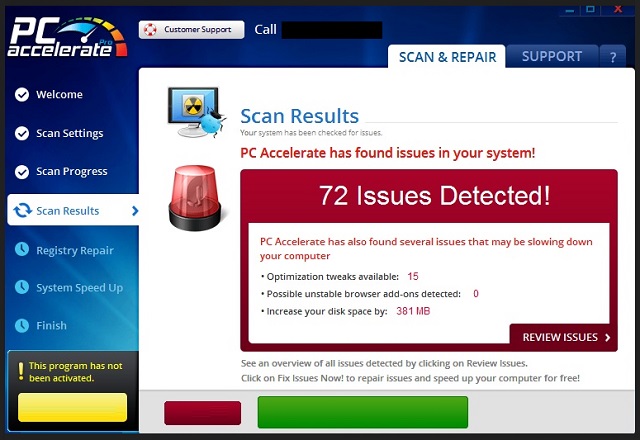
How did I get infected with PC Accelerate Pro?
PC Accelerate Pro has an official website and download. More often than not, however, this parasite spreads through deception. The PUP travels the web camouflaged. It lurks behind software bundles, fake updates, corrupted links, pirated software, and spam messages. PC Accelerate Pro hides in the shadows and attacks when you let your guard down. Do not make that mistake! The parasite preys on your naivety. Your caution, on the other hand, prevents its tricks from succeeding. Make the right decision. Choose caution over carelessness. Only your vigilance can keep your PC free of infections. The good news is that even a little extra attention goes a long way. So, don’t be lazy! Always take the time to do your due diligence. Don’t visit questionable websites. Download software and updates from reputable, preferably official, sources only. And don’t rush through the installation processes. Take your time! If available, use the advanced/custom setup option. Go through the bonus apps that are about to get installed and deselect the unwanted ones. And, of course, before you hit that “Accept” button, check the terms and conditions. If you can’t read the whole document, scan it with an online EULA analyzer. Don’t hesitate to abort the installation if you notice anything suspicious!
Why is PC Accelerate Pro dangerous?
PC Accelerate Pro is a menace. It slithers into your computer and throws you into a whirlwind of errors, warnings, scan reports, and whatnot. You can barely get any work done because of the PUP. It interferes with your every activity. Whether you edit a document or browse your favorite website, pop-ups appear out of the blue. And that’s just the tip of the iceberg. This aggressive PUP not only ruins your user experience but also burdens your PC. Instead of speeding up your OS, the PUP makes your computer sluggish. Its numerous pop-ups overload your device and make it slow and prone to freezing. Don’t put yourself through this torture! PC Accelerate Pro has no place on your operating system. It is annoying and highly irritating. It ruins your user experience, wastes your time, and causes you headaches. It wrecks your device just so that you give up and purchase its license. Don’t give in! Don’t sponsor PUP operators. Do what’s best for you and your computer — remove the PUP. The sooner you clean your operating system, the better!
How Can I Remove PC Accelerate Pro?
Please, have in mind that SpyHunter offers a free 7-day Trial version with full functionality. Credit card is required, no charge upfront.
If you perform exactly the steps below you should be able to remove the PC Accelerate Pro infection. Please, follow the procedures in the exact order. Please, consider to print this guide or have another computer at your disposal. You will NOT need any USB sticks or CDs.
- Open your task Manager by pressing CTRL+SHIFT+ESC keys simultaneously
- Locate the process of PC Accelerate Pro.exe and kill it
- Open your windows registry editor by typing”regedit” in the windows search box
Navigate to (Depending on your OS version)
[HKEY_CURRENT_USER\Software\Microsoft\Windows\CurrentVersion\Run] or
[HKEY_LOCAL_MACHINE\SOFTWARE\Microsoft\Windows\CurrentVersion\Run] or
[HKEY_LOCAL_MACHINE\SOFTWARE\Wow6432Node\Microsoft\Windows\CurrentVersion\Run]
and delete the display Name: PC Accelerate Pro
Simultaneously press the Windows Logo Button and then “R” to open the Run Command

Type “Appwiz.cpl”

Locate the PC Accelerate Pro program and click on uninstall/change. To facilitate the search you can sort the programs by date. Review the most recent installed programs first. In general you should remove all unknown programs.
Navigate to C:/Program Files and delete PC Accelerate Pro folder. Double check with any antimalware program for any leftovers. Keep your software up-to date!


