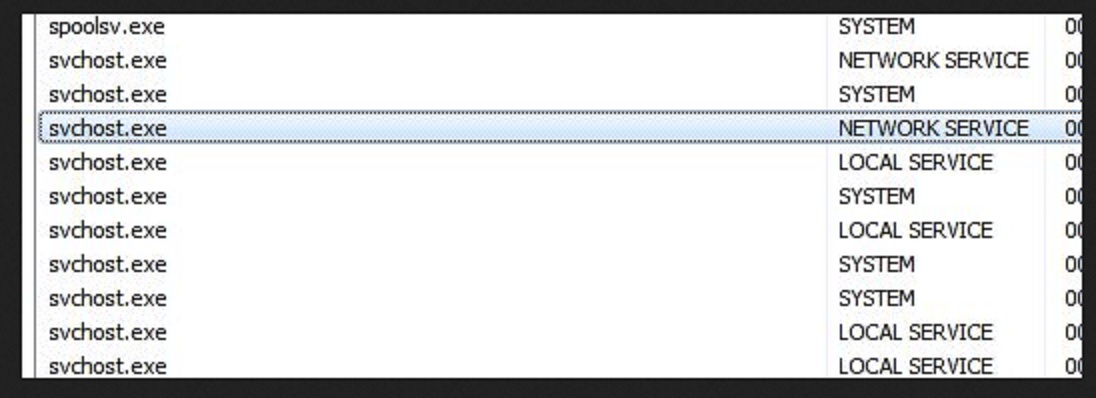Malicious Website Blocked svchost.exe virus?
SvcHost stands for Service Host. svchost.exe is an executable, labeled as Generic Host Process for Win32 Services or, in other words, the SvcHost process runs a bunch of Windows services, each of which holds a specific purpose. svchost.exe is nothing more than an executable file, which groups related Windows services. A process used to hold one or more operating system services, and it’s a required Windows file, which comes in handy when loading needed DLL files. So far, so good, right? Nothing stated thus far entails the reaction “Oh, no! I have found the SvcHost executable on my computer!” Well, here’s where it gets tricky. Yes, there’s SvcHost executable, which is legitimate and necessary. But there’s also one, which is a fake, which only harms your system, and jeopardizes your privacy. So, how can you tell which is which? There is a way. The legitimate one should only be found in the C:\Windows\System32 folder. If you find a file of the same name anywhere else, it’s a fake one! Do whatever you can to get rid of the fraudulent file, residing on your PC! Get rid of it as soon as possible! But bear in mind that manual removal will be quite difficult, if not impossible. Think of the file as a plague, which refuses to go down. It simply refuses to leave your system. Even if you are certain you got rid of it today, you can be unpleasantly surprised by its appearance the very next day. They refuse to leave. The easiest way to make them is to turn to the assistance of a legitimate tool. Do what you must, but remove the fake, harmful file as soon as possible.

How did I get infected with this malware?
The fake SvcHost can represent and computer trojan horse. But as sneaky as it may be, it cannot just pop up on your screen one day as if by magic. There’s nothing magical about its sudden appearance. Infections, like the one using the fake .exe file as a front, usually show up on your PC by resorting to the old but gold methods of infiltration. Their usual antics include the most common methods, like hitching a ride with freeware or corrupted links or sites. Also, the pesky infection can slither its way in by copying its executable to the Windows or Windows system folders. After doing so, it proceeds to the next step, which is modifying the registry to run this file with every single system start. Whichever method of infection, the infection chooses to turn to, once it invades your PC, you’ll be bombarded with issues. Avoid spending a ton of time and energy dealing with its daily messes by stopping it from entering in the first place. Do your best to keep it away from your PC. Be cautious and attentive as to what exactly you’re allowing into your system. Don’t rush when you’re installing a tool or an update, and always do your due diligence. Who knows? Maybe with a bit of luck, you’ll be able to keep the bogus SvcHost executable away from your system.
Why is this dangerous?
SvcHost is a Windows component of significant importance. Maybe that’s why many malicious tools choose to mask themselves as the SvcHost process. But don’t despair! There are ways you can determine the authenticity of the process. The best one is to look into WHERE exactly the .exe file is located. The original system file is to be found in C:\Windows\System32 or c:\winnt\system32 folder, or even in the DLL cache directory, depending on which Windows version you’re using. Any other file of the same name, located elsewhere, is an imposter. It’s most likely malware, using the name as a front to hide behind, and wreak havoc undetected. Well, once you determine the .exe file on your PC is a fake, don’t let it stay and wreak havoc. The bad thing is that any virus can load itself in the memory using the svchost.exe legitimate windows process, the important thing is to identify all services that are running in your computer and determine if there is a sneaky one.
Your PC is most probably infiltrated by a virus or Trojan. And, said virus or Trojan is behind the appearance of the bogus Windows service. After starting the service, the infection, you’re stuck with, can choose to connect to a malicious website, and either transfer private information it stole from you or to download additional malware. So, the question is: are you prepared to gamble with your personal and financial information? Are you ready to risk it falling into the hands of unknown third parties with hidden agendas? Are you willing to open your system to more unwanted malicious tools? And, how long do you think it will last before it gives in and greets you with The Blue Screen of Death? Are you ready to find out? Here’s a hint: don’t. Protect yourself and your system, and do what’s best for both your and your PC’s future: delete the bogus executable at once! It’s for the best.
SvcHost.exe Virus Removal Procedure
This infection cannot be clearly identified. We recommend to use antimalware scanner to identify the parasite and remove it.