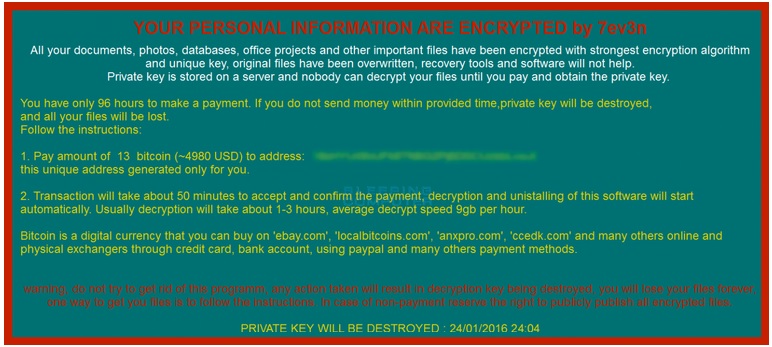Please, have in mind that SpyHunter offers a free 7-day Trial version with full functionality. Credit card is required, no charge upfront.
How to Remove 7ev3n Ransomware?
There’s a new ransomware, plaguing users, and its name is 7ev3n. It invades your computer, encrypts every single file you have, and demands13 bitcoins as payment for the decryption key. In case you’re unfamiliar with how bitcoin translates into currency, we’ll elaborate. A single bitcoin is the equivalent of 383.41$. You can do the math on how much 13 comes out to be. It’s 4982.2$. Nearly 5000$! Let that sink in for a moment. That’s by far the largest bitcoin sum that has been requested by a ransomware tool to date. And, it’s staggering to say the least. Aside from the astounding amount of money, which 7ev3n demands from you, everything else it does is pretty standard, in the sense that it fits the usual M.O. The nasty cyber infection slithers its way into your computer inconspicuously, and when it’s all settled goes to work. It takes over. It encrypts all of the data you have stored on your PC. That includes music, pictures, documents, videos, everything! Nothing is safe from its reach. Then, after it’s done with the encryption process, it displays its ransom demands. If the staggering sum doesn’t scare you, nd you’re considering paying up – don’t! Think it over. To pay is just to dig yourself deeper into the hole. The chances of you, actually, receiving a working decrypting key and regaining you files remain ever so small while you’re exposing yourself to strangers with wicked agendas. If you pay up, you give them access to your personal and financial information. And, that’s hardly good news. Choose yourself over your files. Cut your losses, and accept the fact that your data is no longer accessible. It may seem harsh, but it’s truly the best thing you can do in a situation as nasty as this one.
How did I get infected with?
7ev3n makes its way into your system by resorting to slyness and finesse. It tends to turn to the old but gold means of invasion and dupe you into agreeing to install it yourself. Oh, yes. Without your permission for its installment, the tool cannot access your system. So, you’re the one behind your current predicament. But don’t be too hard on yourself. The application is pretty sneaky. It resorts to every known trick in the book so as to gain your approval. More often than not, it fools you by hiding behind freeware as it provides possibly the easiest entry point. For reasons beyond comprehension, most users choose to throw caution to the wind when dealing with its installation process. Instead of thoroughly familiarizing themselves with the terms and conditions, they just agree to all of them and hope for the best. Don’t rely on luck or chance! Do your due diligence! Don’t rush and don’t give into naivety and distraction. To be careless and to rush is to expose yourself to infections, like 7ev3n, which can, and will, make your system a mess if you grant them the opportunity. So, don’t! Remember. Even a little extra attention today can save you a ton of time and energy, dealing with issues, tomorrow.
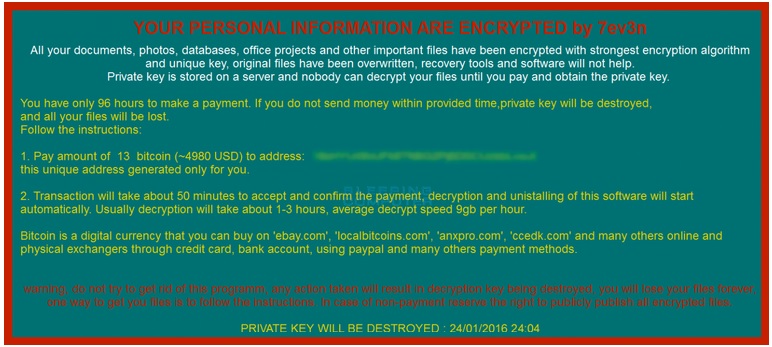
Why is 7ev3n dangerous?
Ransomware is quite possibly the worst cyber infection you can catch. 7ev3n is the newest type of ransomware out there. And, for the moment, apart from being the newest, it’s also currently considered to be the nastiest. Why? Well, as was already stated, its ransom demand is not like anything seen so far. The infection requests payment of nearly 5000$! The ransomware infiltrates your PC and encrypts your files by adding the .R5A extension. For example, you’ll suddenly see your files are named 1.R5A, 2.R5A, 3.R5A, and so on. After the encryptions is a fact, it states that if you don’t pay, you can say ‘goodbye’ to your data. Experts advice is: say goodbye. It’s the lesser of two evils. If you pay, you won’t just lose a large amount of money, you’ll also grant unknown individuals access to your personal and financial information. Not to mention that even if you go through with the ransom exchange, there are no guarantees that you’ll regain access to your files. The decryption key can be bogus and not work. Te ‘kidnappers’ can simply NOT give you one at all. And, besides, even if they do provide you with one, and it does work, what’s stopping them from kicking in the ransomware’s programming again the very next day? Nothing. Don’t be deceived by wicked third parties! Protect yourself and your system, and say ‘goodbye’ to your files. It’s a fight you can’t win.
7ev3n Removal Instructions
Please, have in mind that SpyHunter offers a free 7-day Trial version with full functionality. Credit card is required, no charge upfront.
STEP 1: Start Your Computer into Safe Mode with Networking
- Make sure you do not have any floppy disks, CDs, and DVDs inserted in your computer
- Restart the computer
- When you see a table, start tapping the F8 key every second until you enter the Advanced Boot Options

- in the Advanced Boot Options screen, use the arrow keys to highlight Safe Mode with Networking , and then press ENTER.

- Once the operating system loads press simultaneously the Windows Logo Button and the R key.
- A dialog box should open. Type iexplore www.virusresearch.org/download-en
- Internet Explorer will open and a professional scanner will prompt to be downloaded
- Run the installer
- Follow the instruction and use the professional malware removal tool to detect the files of the virus.
- After performing a full scan you will be asked to register the software. You can do that or perform a manual removal.
Remove 7ev3n Manually
Open your task Manager by pressing CTRL+SHIFT+ESC keys simultaneously
Locate the process of teslacrypt. Have in mind that this is usually a random generated file.
Before you kill the process, type the name on a text document for later reference.
- Open your Windows Registry Editor and navigate to
HKCU\Software\Microsoft\Windows\CurrentVersion\Run:system.exe
and
HKLM\Software\Microsoft\Windows\CurrentVersion\Run:system.exe
- delete the name system.exe
it also modifies your windows shell to system.exe instead of explorer.exe you need to revert it back.
HKLM/Software/Microsoft/Windows NT/CurrentVersion/Winlogon/Shell:system.exe
It is always a good idea to use a reputable anti-malware program after manual removal, to prevent this from happening again.