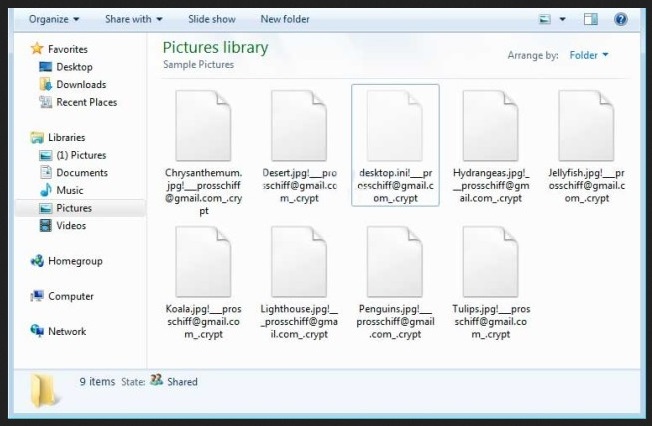Please, have in mind that SpyHunter offers a free 7-day Trial version with full functionality. Credit card is required, no charge upfront.
How to Remove Gomasom Ransomware?
Gomasom (GOogle MAil ranSOM) is a relatively new member of the vicious ransomware family. It slithers itself onto the PC system using stealth, then it encrypts most of the personal files (pictures, music, videos, documents, etc.) stored on your computer leaving them inaccessible and unreadable. How exactly does Gomasom encrypt your information? The virus changes each file’s name so it now includes a random Gmail address and a .CRYPT extension after the original name of the file. You might be curious to learn that Gomasom also takes down executable files thus causing many applications to stop operating. A huge percentage of your personal (and probably very important) data is effectively held hostage by the parasite and, if you’ve had previous experience with ransomware, you know what’s about to happen next. You’re supposed to contact Gomasom’s developers using the Gmail address in order to receive instructions about paying a particular sum of money in exchange for a decryption key. This unique combination of symbols is supposed to be your one and only possibility to regain access to your infected files but can you really trust hackers? First of all, thanks to the work of Fabian Wosar, a popular security researcher, there is now an efficient decryption tool available which can help you restore your data WITHOUT giving away your money. Secondly, even if you do make the mistake of paying the ransom demanded, you’re practically making a deal with cyber criminals. To put it mildly, hackers aren’t among the most honorable people out there so believing what they promise is quite a risky move. It goes without saying that you could turn out to be in a much more vulnerable position than your current one if you play by hackers’ rules. Following their instructions guarantees you nothing. In the absolute worst case scenario you end up with most of your private files still encrypted and unusable, your computer still infected with Gomasom, and your money gone. As you can clearly see, ransomware serves one purpose only – it is on your computer system to scam you. That explains why hackers tend to be developing more and more ransomware programs; those things are very aggressive, and, unfortunately, very effective. Most PC users panic when they are greeted by the malicious results of Gomasom’s manipulations. Remember, there is an easy way to both RESTORE YOUR FILES and KEEP YOUR MONEY so why hesitate? As we mentioned already, ransomware is a particularly nasty kind of infection so the sooner you manage to uninstall Gomasom from your PC, the better. After you get rid of the virus, all you have to do is decrypt your files and make sure you never have to deal with ransomware again.
How did I get infected with?
At the end of the day, viruses are nothing but computer programs which means they need to be properly installed. Hackers have a rich variety of infiltration methods to choose from so it’s difficult to tell which trick they played on you; however, there are a few favorites. The parasite may have invaded your system as a spam email-attachment or a spam message from an unknown sender that you were careless enough to click open. Another plausible scenario is that you visited a corrupted website or clicked some malicious third-party commercial. You see, unless you’re extremely cautious online, there is always a possibility you might be compromising your very own computer. Don’t be gullible to think hackers will not find a way to cause you damage; crooks are impressively creative when it comes to dangerous infections. Avoid questionable web links and be careful what software you install. Sometimes parasites travel the Web bundled so our advice is to avoid unverified web pages and to always check the programs you download in advance. Take your time when installing bundled freeware or shareware and don’t skip installation steps unless you’re willing to let hackers harass you.
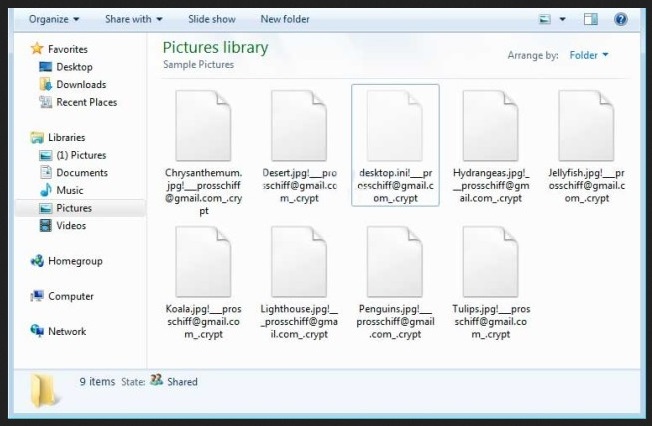
Why is Gomasom dangerous?
The Gomasom ransomware infection is definitely something you do not want to come across online. Having in mind how immensely resourceful this pest is, and having in mind how much damage it can cause, you probably figured out already why Gomasom has to be avoided. Once it gets installed, the parasite immediately scans your computer searching for valuable files to encrypt. What this hazardous program does next is install some random .exe files and folders on your machine. It doesn’t display a ransom note because it doesn’t have to; thanks to the sudden change of your files’ names you will be constantly seeing the suspicious Gmail address. Remember, hackers want you to use it in order to contact them. As we mentioned, this parasite encrypts a great variety of files and makes them unreadable. Instead of paying the money that crooks will inevitably require from you (and it’s usually quite a hefty one), do the right thing concerning the parasite’s presence. To delete Gomasom manually, please follow the detailed removal guide that you will find down below.
Gomasom Removal Instructions
Please, have in mind that SpyHunter offers a free 7-day Trial version with full functionality. Credit card is required, no charge upfront.
STEP 1: Start Your Computer into Safe Mode with Networking
- Make sure you do not have any floppy disks, CDs, and DVDs inserted in your computer
- Restart the computer
- When you see a table, start tapping the F8 key every second until you enter the Advanced Boot Options

- in the Advanced Boot Options screen, use the arrow keys to highlight Safe Mode with Networking , and then press ENTER.

- Once the operating system loads press simultaneously the Windows Logo Button and the R key.
- A dialog box should open. Type iexplore www.virusresearch.org/download-en
- Internet Explorer will open and a professional scanner will prompt to be downloaded
- Run the installer
- Follow the instruction and use the professional malware removal tool to detect the files of the virus.
- After performing a full scan you will be asked to register the software. You can do that or perform a manual removal.
Remove Gomasom Manually
Open your task Manager by pressing CTRL+SHIFT+ESC keys simultaneously
Locate the process of teslacrypt. Have in mind that this is usually a random generated file.
Before you kill the process, type the name on a text document for later reference.
Navigate to your %appdata% folder and delete the executable.
You can alternatively use your msconfig windows program to double check the execution point of the virus. Please, have in mind that the names in your machine might be different as they might be generated randomly, that’s why you run the professional scanner to identify the files.
It is always a good idea to use a reputable anti-malware program after manual removal, to prevent this from happening again.